Let us introduce you to our extensive research and reviews on project management software. Search or skim our list to quickly understand each software’s top features, pros, cons and pricing.
How to choose project management software?
When choosing project management software for your team, there are several factors to consider. Some common factors that teams and companies focus on are ease-of-use, scalability, reporting, security, and pricing. The rest depends on your unique team needs and may require you to try out different systems before finding one your team loves.
Our list of top 40 project management software
Given the need for project management software with a vast range of features, it makes sense to start the list with the top picks for the most complete project management software and tools. These software are listed the highest when we looked at project management capabilities, reporting, support, security and price.
1. monday.com
monday.com is a work management system designed to help teams work without limits when it comes to project and task management. monday PMO work management offers a user-friendly and intuitive interface with a range of customizable features that cater to the specific collaboration and communication needs of any team across industries.
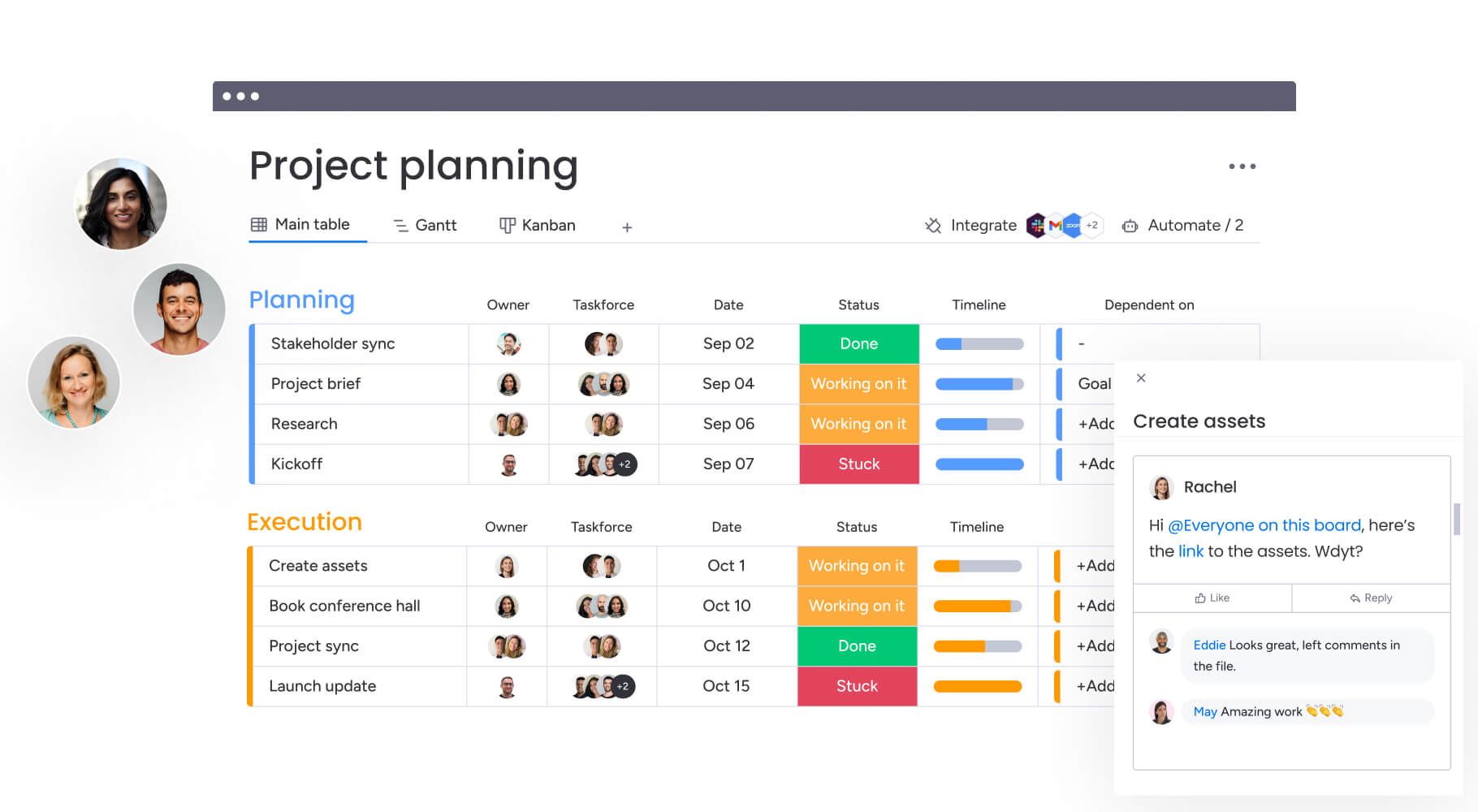
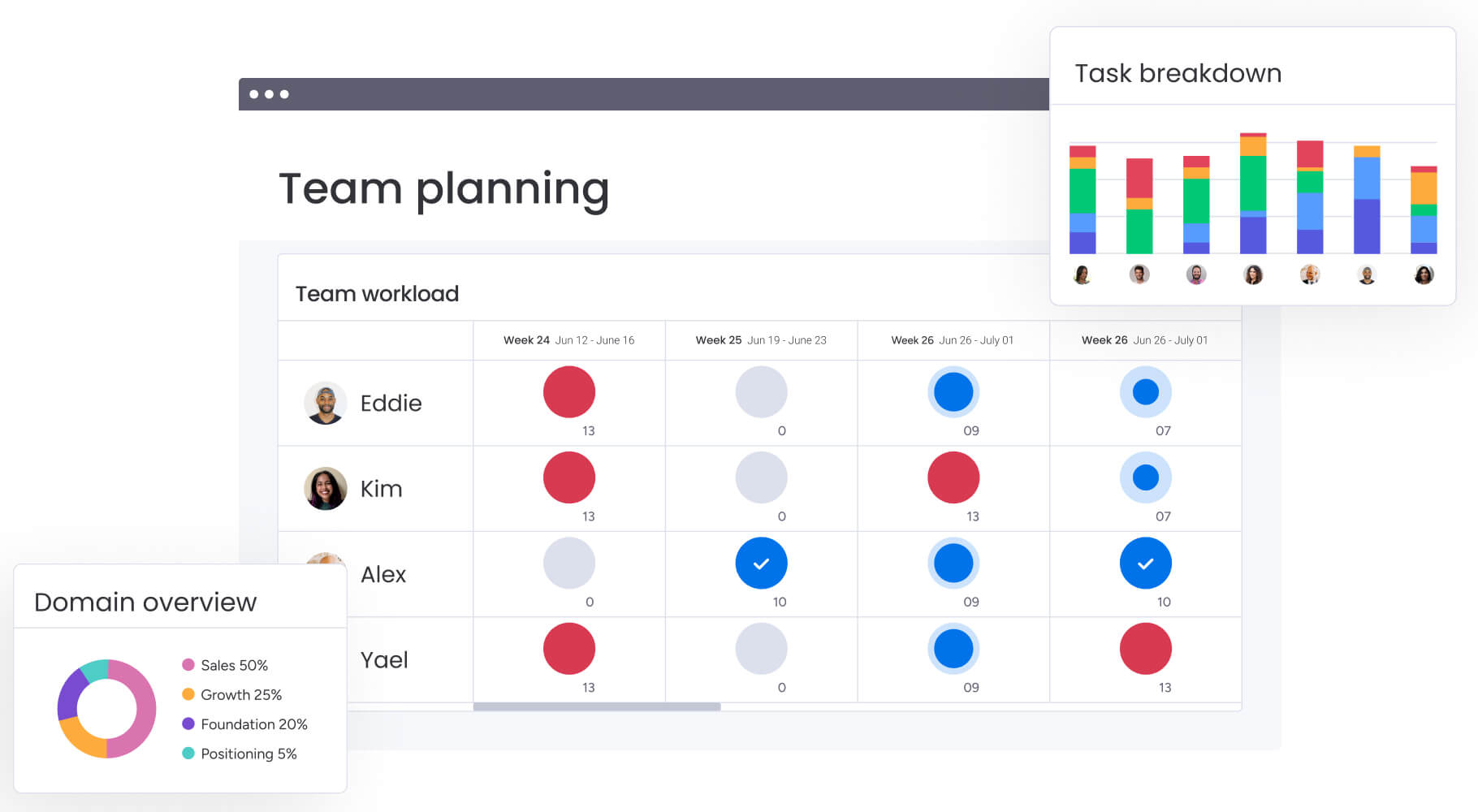
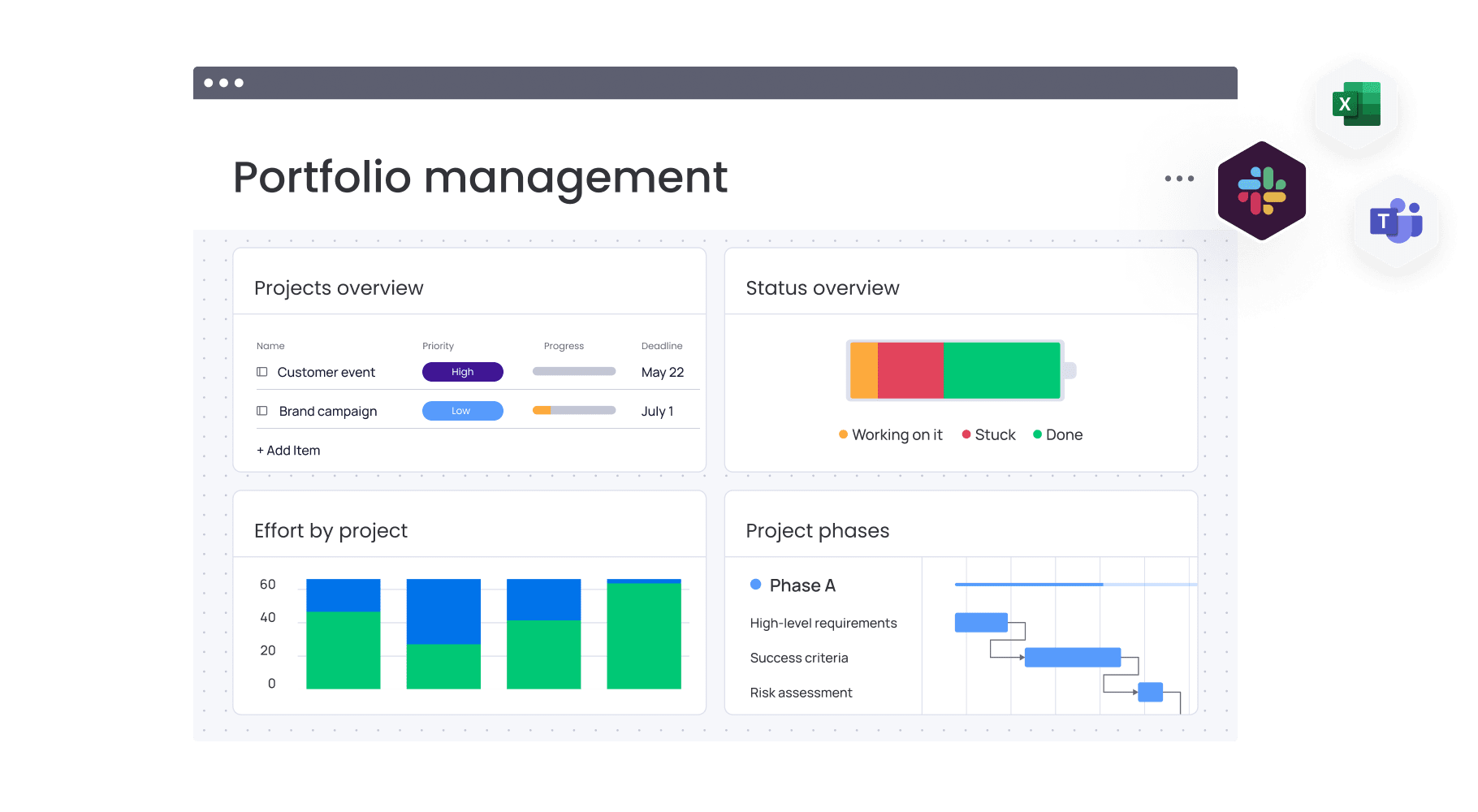
Top features of monday.com
1. Gantt charts
monday.com Gantt chart view allows you to create task dependencies and update task owners and due dates with ease.
2. Workflow builder
Choose from 100s of pre-made automation recipes or create your own custom ones to create workflows that sync integrations, people, and more.
3. Time Tracking
Unlike most project management software, monday.com has a native Time Tracking Column.
Pros:
- Best-in-class customer support
- AI features
- Excellent mobile app for on-the-go project management
Cons:
- You might need to upgrade plans to get certain features
- No viewing options for non-users
monday work management pricing
Free: $0 for up to 2 users
Basic: $27/month/3 users with annual billing
Standard: $36/month/3 users with annual billing
Pro: $57/month/3 users with annual billing
Enterprise: Contact sales for pricing
More details on monday.com pricing here.
Why customers love monday.com
- Trustradius: 8.5 out of 10, Voted in 2023: best features set, relationship and value
- G2: 4.7 out of 5 , Voted in 2023: Leader in over 18 categories
- Capterra: 4.6 out of 5 , Shortlisted in 2023 in over 8 software categories
Read how to successfully manage projects in our complete project management guide.
2. Asana
Asana is a popular project management tool designed to help teams collaborate and manage their tasks and projects more efficiently. Asana has gained a reputation as a reliable and easy-to-use tool for project management, and it is used by many businesses and organizations around the world.
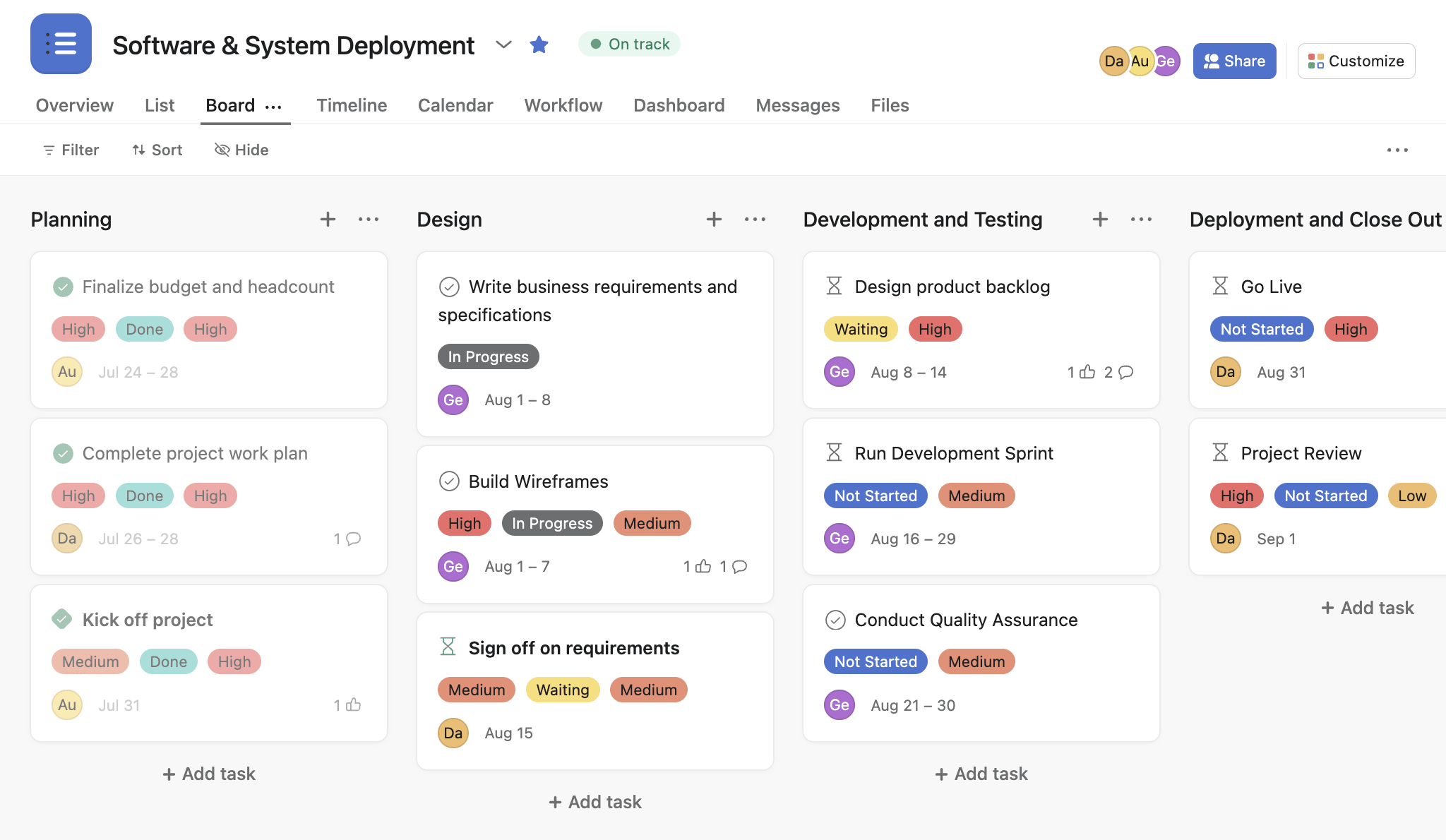
Asana top features
1. Calendar view:
See all of your most important deadlines in one dedicated calendar.
2. Agile framework:
The software has a time boxed, iterative approach for product development workflows.
3. Change requests and case management:
Enable efficient tracking of customer requests with priority and timeline.
Pros:
- Manage all project documentation in one place.
- Asana also uses drag-and-drop for ease of use.
Cons:
- Asana may not be suited for larger teams or those who don’t prefer an agile approach.
- Limited customization options, such as notifications.
Asana pricing: $11/user/month with annual plan. Free plan available.
Comparison: explore this Asana alternative.
3. Trello
Trello is a web-based project management tool that uses a board-based approach to help individuals and teams organize their tasks and projects. It is a popular and user-friendly tool that allows users to easily track their progress, collaborate with team members, and visualize their workflow simply and intuitively.
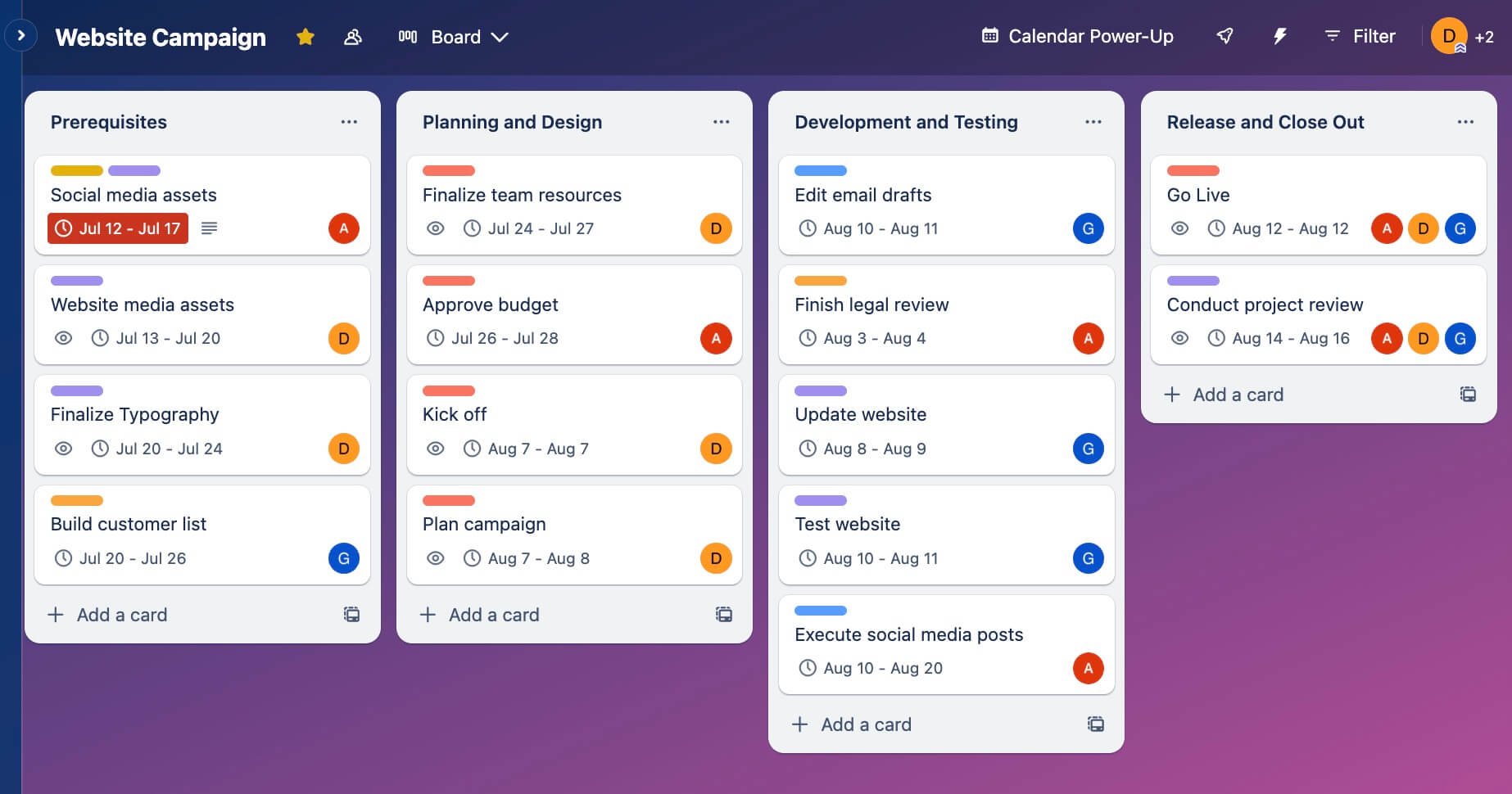
Trello top features
1. Kanban cards:
Trello uses Kanban cards to help you track task and project progress.
2. Checklists:
Break down cards into smaller tasks by adding checklists to them.
3. Activity feed:
See all recent changes and activity on your project board, like card updates and comments.
Pros:
- It’s a great tool for teams who prefer iterations and Kanban.
- Teams can communicate in real time.
Cons:
- Trello doesn’t offer project management software classics like Gantt charts or resource management features.
- Kanban cards might not be ideal for larger, complex, and unpredictable projects.
Trello Pricing: $10/user/month with annual plan. Free plan available.
More details on Trello pricing here.
Comparison: explore these Trello alternatives
4. Smartsheet
Smartsheet is a software as a service platform to plan, capture, track, automate, and report on work at scale. It offers a rich set of views, reports, workflows, and dashboards to adapt according to business needs.
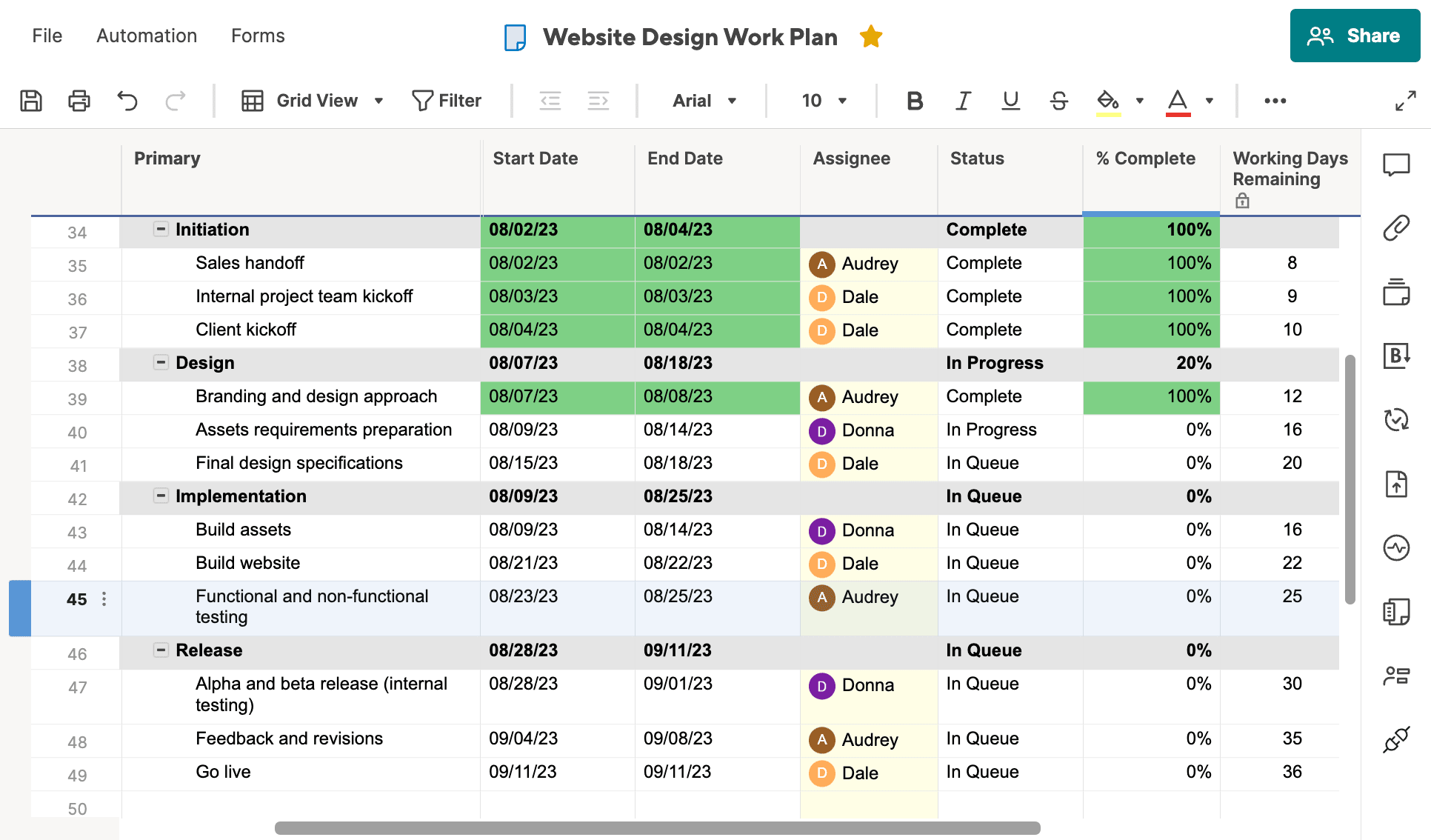
Smartsheet top features
1. Dynamic gantt charts:
Smartsheet’s Gantt chart view allows users to visualize project timelines and dependencies, with the ability to easily adjust schedules and assignments.
2. Customizable forms:
Smartsheet’s customizable forms feature enables users to gather and organize data, such as customer feedback or project requests.
3. Data integration:
It seamlessly integrates with a wide range of third-party tools, such as Salesforce, Jira, and Microsoft Office.
Pros:
- Versatile platform:Smartsheet can be used for a wide range of tasks and projects, making it a valuable tool for businesses of all sizes and industries.
- Real-time collaboration:Smartsheet’s collaborative features allow team members to work together in real-time, improving communication and productivity.
Cons:
- Reporting:The reporting functionality could be improved, with limited options for creating custom reports.
- Missed add-ons:It requires add-ons for time tracking and resource management.
Smartsheet pricing: $25/user/month with annual plan. Free plan available.
5. Jira
Jira Software is a server-based customizable workflow management solution that organizes tasks and projects into a centralized platform. It provides businesses with an infrastructure for automated processes and increased productivity.
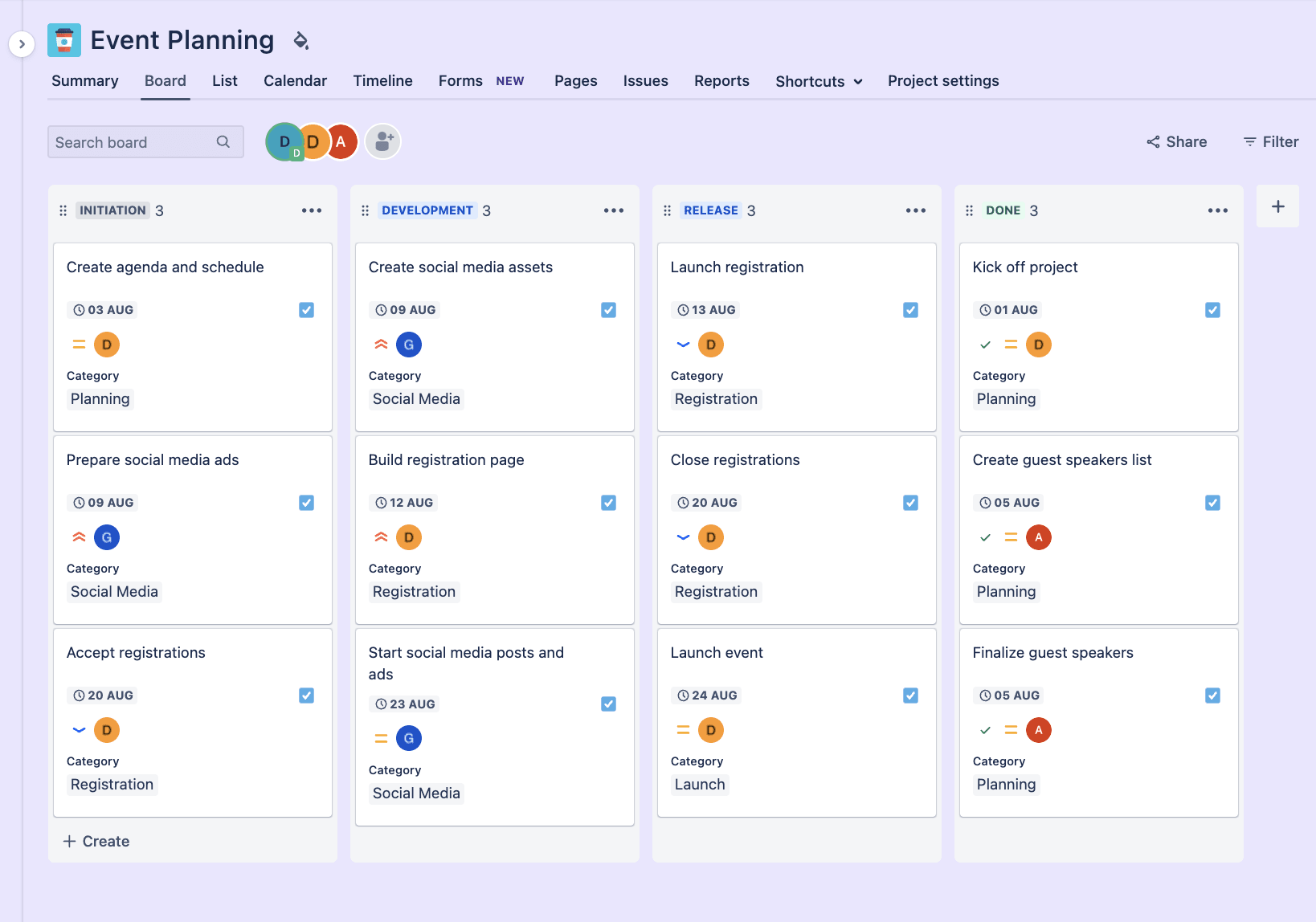
Jira top features
1. Configuration:
This software is known to be highly configurable and customizable with granular control over security, privacy, and workflows.
2. Timeline view:
Backed by Gantt Chart, timeline view lets users map dependencies and plans work effectively.
3. Cross-project syncing:
You can mark tasks as a duplicate across projects to keep track of work between teams.
Pros:
- Subtasks:Break up a task into smaller parts, or show additional steps to complete an overall task.
- Due dates: Track important dates and time so everyone’s working off the same deadline—no matter their time zone.
Cons:
- Limited pre-made templates:Only 23 pre-made templates are available, which can be a challenge.
- Lack of integrations:Jira Core lacks integrations with many other productivity and task management sharing tools and apps.
Jira pricing: $16/user/month with annual plan. Free plan available.
6. Wrike
Wrike is a cloud-based project management software designed to help teams streamline their workflows and collaborate more effectively. It was founded in 2006 by Andrew Filev and has since grown into a popular tool used by businesses of all sizes to manage projects from start to finish.
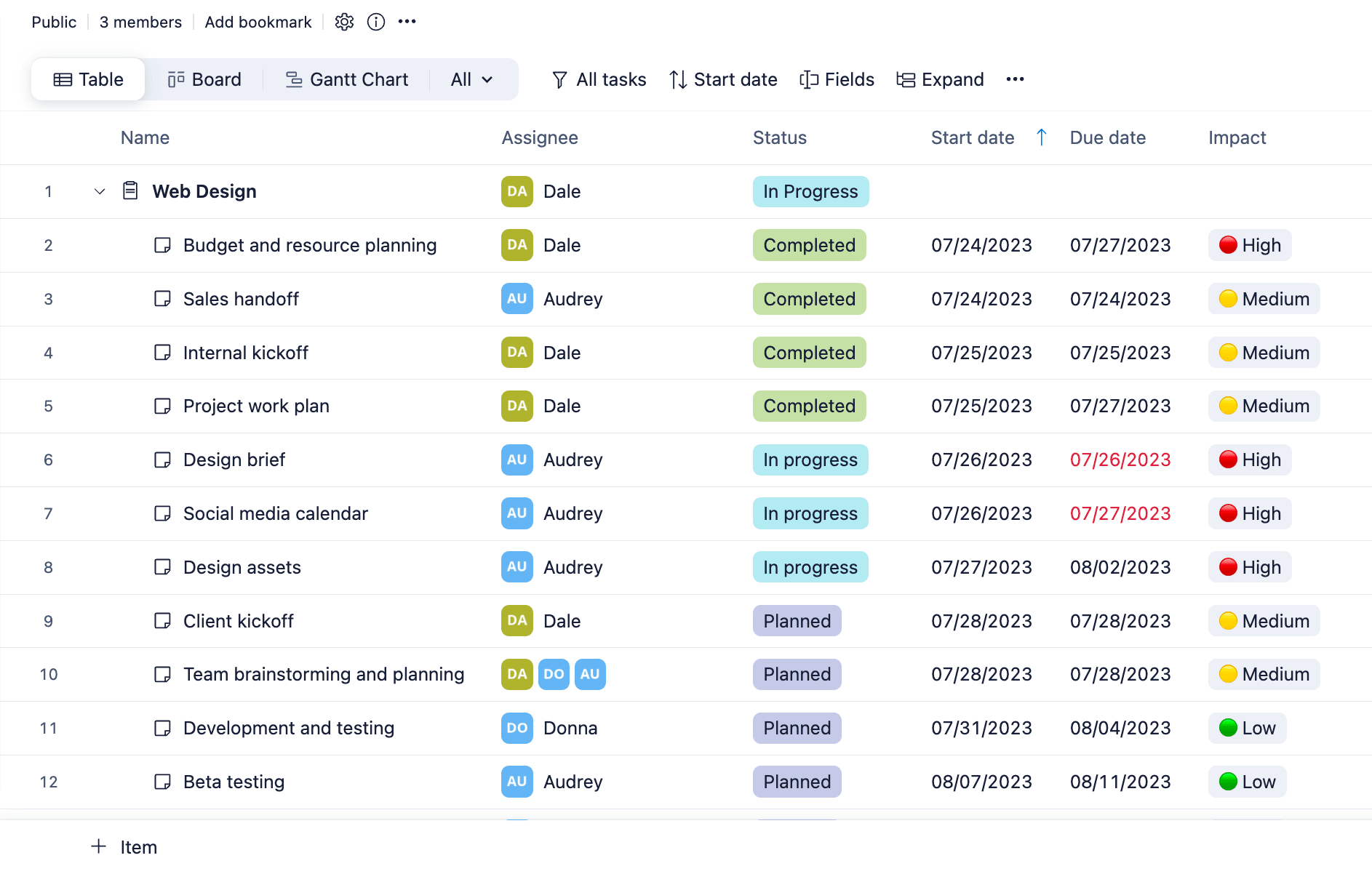
Wrike top features
1. Integrations:
Wrike integrates with project management must-haves like Google Drive, Zendesk, WordPress, Zapier, Slack, and more.
2. Wrike Approvals:
The software has a dedicated feature to make the project review process smoother.
3. Budget & expense management:
Customize currency preferences and create default hourly rates and job roles for projects.
Pros:
- Create dashboards for visual and accurate stakeholder communications.
- There is a high level of customization possibilities.
Cons:
- Some users had hoped for more triggers and actions available under their automation engine.
- You have to pay extra for advanced reporting.
Wrike pricing: $25/user/month with annual plan. Free plan available.
See more details about Wrike Pricing here.
Comparison: explore these Wrike alternatives
7. Basecamp
Basecamp is a project management tool that helps teams to stay organized, collaborate efficiently, and complete projects on time. It was first launched in 2004 by 37Signals, but later rebranded as Basecamp in 2014. Basecamp is a cloud-based project management software that can be accessed through a web browser, desktop, or mobile application.
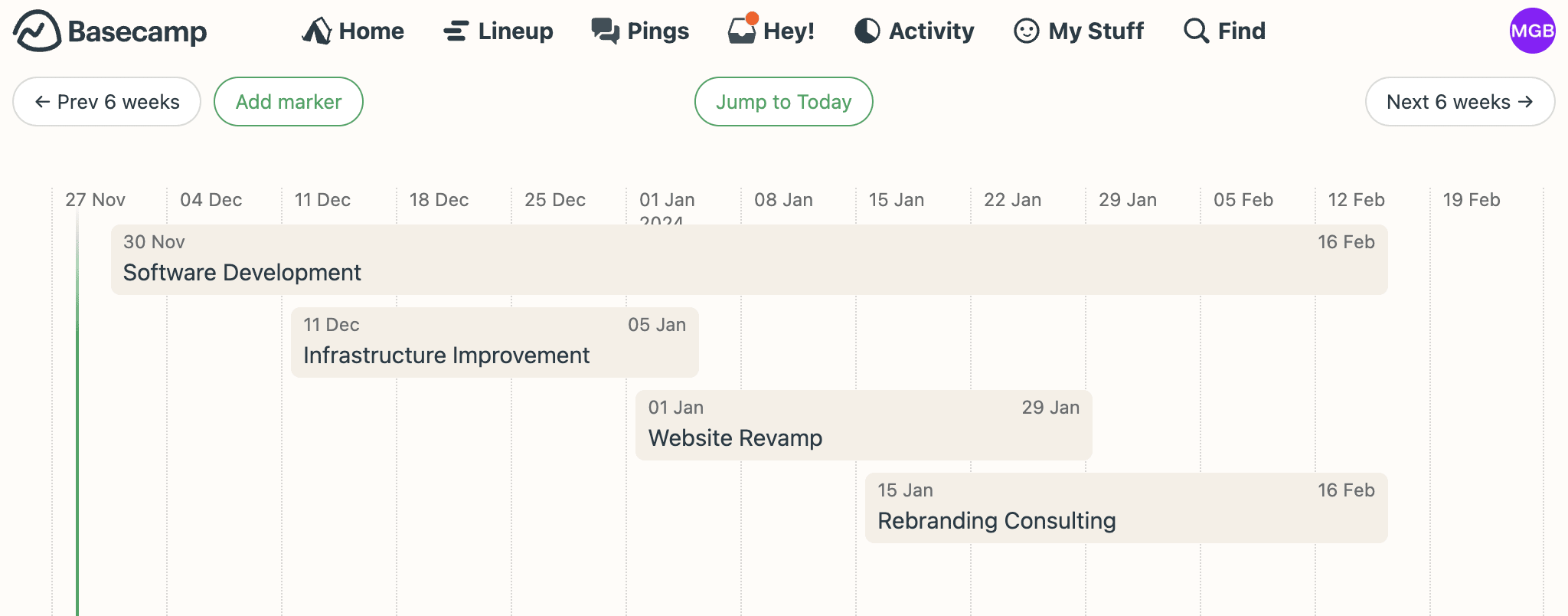
Basecamp top features
- Hill charts: Basecamp uses unique hill charts to give you an overview of project progress.
- Automated check-ins: Create routine reminders for team members to provide project updates.
- File storage: Keep project documents and assets organized in the same place you manage projects.
Pros:
- Basecamp is configured for communication with message boards and more.
- This software works well for small to medium-sized teams.
Cons:
- There aren’t specific features for invoicing.
- Some users said it’s difficult to tag tasks with priority level or other attributes.
Pricing: $15/user/month with annual plan. Free plan unavailable. More info on Basecamp pricing here.
Comparison: explore this Basecamp alternative
8. Nifty
Nifty Project Management is an online project management tool designed to improve team collaboration and project efficiency.
Nifty top features
- Task management: Team members can create, assign, and track tasks, set deadlines, and receive notifications.
- Time tracking: A built-in time tracking feature helps team members track their time spent on specific tasks.
- Project roadmaps: Plot milestones and deadlines.
Pros:
- Project portfolio management: Nifty lets you create folders for projects into portfolios based on operations, account ownership, client delivery, and more.
- Time tracking: The built-in time tracking feature helps teams keep track of their work hours and make more accurate estimates for future projects.
Cons:
- Limited customization: Nifty’s customization options are limited compared to other project management tools.
- Lack of advanced features: Nifty may not have some of the advanced features that larger teams or more complex projects may require.
Pricing: $4/user/month with annual plan. Free plan available.
9. Zenkit
Zenkit is a web-based project management tool that provides a flexible and customizable platform for teams to manage tasks, projects, and workflows. It offers a range of features that enable teams to collaborate more effectively, prioritize tasks, and track progress.
Zenkit top features
- Kanban boards: Zenkit allows users to create drag-and-drop Kanban boards to keep track of the progress of projects.
- Gantt charts: Zenkit offers Gantt charts, which provides users with a visual representation of their project timelines.
- Workflow automation: Users can set up automations to trigger actions when certain conditions are met, such as when a task is completed.
Pros:
- Data visualization: Zenkit provides a range of data visualization options, allowing teams to visualize their progress in a way that suits their needs.
- Flexibility: Zenkit is highly flexible and customizable, enabling teams to create a platform that meets their unique needs.
Cons:
- Limited integrations: Zenkit’s integrations are somewhat limited compared to other project management tools.
- No time tracking: Zenkit does not have built-in time tracking features, which may be a drawback for some users.
Pricing: $21/user/month with annual plan. Free plan available.
10. Swit
Swit is a cloud-based collaboration platform that offers project management, team communication, and task management features. It provides a unified workspace where teams can collaborate and manage projects efficiently.
Swit top features:
Task management: Create, assign, and track tasks, set due dates and priorities, and get notified when tasks are completed.
Chat and messaging: Communicate with team members and share files in real-time through group chats and direct messages.
Calendar: Schedule meetings, events, and deadlines, and view all your upcoming tasks and events in one place.
Pros:
- File sharing: Swit allows teams to share files and collaborate on documents with direct uploads.
- Analytics: Swit provides analytics and reporting features that allow teams to track their progress and identify areas for improvement.
Cons:
- Limited integrations: Although Swit does offer integrations with popular third-party tools, it doesn’t have as many integrations as some other project management tools.
- Swit can be expensive for larger teams or organizations, which may be a consideration for some users.
Pricing: $10/user/month with annual plan. Free plan available.
11. Conceptboard
Conceptboard is a collaborative online whiteboard platform that allows teams to work together and share ideas in real-time. It provides an intuitive interface with various tools to facilitate brainstorming, planning, and feedback.
Conceptboard top features
Infinite canvas:
Conceptboard provides an infinite canvas where users can zoom in and out, drag and drop, and collaborate on an unlimited canvas size.
Time-saving templates:
Conceptboard offers a library of templates for various projects.
Video conferencing:
Users can easily start a video conference with remote team members directly.
Pros:
Conceptboard allows users to customize their workflows to fit their specific needs, making it ideal for teams with unique requirements.
Teams can collaborate in real-time, regardless of their location, making it easier to complete tasks efficiently.
Cons:
Limited design capabilities: Conceptboard’s design tools are limited compared to other specialized design software.
Steep learning curve for advanced features: While the basic features are easy to use, some advanced features may require some time to learn.
Pricing: They offer a free trial with limited features, and paid plans start at $6 per user per month.
12. Freshdesk
Freshdesk is a cloud-based customer support software that helps businesses streamline their customer service operations, automate workflows, and improve customer satisfaction. It offers features like ticket management, knowledge management, and social media integration.
Freshdesk top features
Omnichannel support:
Freshdesk allows businesses to manage customer inquiries from various channels such as email, phone, chat, social media, and more in one place.
AI-powered chatbots:
Freshdesk’s chatbots are powered by AI and can automate routine tasks and respond to customer queries 24/7.
Gamification:
Freshdesk’s gamification feature encourages customer support teams to compete against each other, helping to improve team performance and motivation.
Pros:
- Easy to use: Freshdesk’s intuitive interface makes it easy to set up and use.
- Scalable: Freshdesk can grow with your business, with different plans and features available to meet your evolving needs.
Cons:
- Limited reporting: Freshdesk’s reporting features are somewhat limited compared to other customer support software.
- Limited integrations: Freshdesk’s integration options are somewhat limited compared to other customer support software.
Pricing: Freshdesk offers a variety of plans, starting from $15 per month per agent. They also offer a free trial.
13. Todoist
Todoist is a web-based project management and productivity platform designed to schedule and plan daily routine tasks. It lets users collect tasks, organize projects and plan their day.

Todoist top features
Natural language input: Todoist allows users to add tasks quickly and easily using natural language, without the need for complicated forms or menus.
Smart schedule: Todoist’s smart schedule feature suggests the best date and time to schedule tasks based on their due dates, priorities, and other factors.
Customization: Todoist offers a range of customization options, including themes, filters, and labels, allowing users to personalize their task management experience.
Pros:
- Remote access: Todoist is available on multiple platforms, including web, mobile, and desktop, making it easy to access and manage tasks from anywhere.
- Reminders:Reminders feature sends notifications to users when a task is due or approaching its due date.
Cons:
- Complexity:Some users may find Todoist’s interface and features overwhelming, especially if they are new to task management apps.
- No-offline access: Todoist requires an internet connection, which could be problematic for users who need offline access.
Pricing: $6/user/month with annual plan. Free plan available.
14. Gantter
Gantter is an online Gantt chart-based project management tool that allows users to create and edit project plans and is fully integrated with Google.
Gantter top features
Google Drive integration: Gantter seamlessly integrates with Google Drive, allowing users to collaborate on projects in real-time and access files from anywhere.
Interactive Gantt chart: Gantter’s interactive Gantt chart allows users to easily visualize project timelines and adjust schedules with drag-and-drop functionality.
Resource and workload tracking: It is an easy way for resource and workload tracking. It lets users avoid over-scheduling team members or over-utilizing resources.
Pros:
- Save & compare schedule baselines:Bring multiple tasks & timelines together to better gauge project completion.
- Hierarchical task linking: Optimize the relationship and dependency between different tasks in a schedule.
Cons:
- Limited reporting capabilities:Gantter’s reporting capabilities are somewhat limited, which may be a drawback for some users.
- Limited customization options:Gantter does not offer a wide range of customization options, which can limit the software’s adaptability to different types of projects.
Pricing: $5/user/month with annual plan. Free plan unavailable.
15. TeamGantt
TeamGantt is a web-based Gantt chart maker centered around a visual plan. It lets scheduling tasks to the right people at the right time with Gantt chart software that is easy to use.
TeamGantt top features
Dependencies: This feature enables users to identify the relationship between different tasks and set them up in a logical order to ensure that everything runs smoothly.
Multiple visualizations: TeamGantt easily adapts to the team’s process with less changes needed. Switch from a Gantt chart diagram to Kanban, list, or calendar views in one click.
Workload balancing: TeamGantt’s built-in resource management software makes it easy to allocate work without overloading the team.
Pros:
- Portfolio management: See the status of all active projects in a single view, and organize projects into collapsible folders.
- Customizable share options: Present updates in a meeting or report with PDF or Excel CSV exports, and send clients a view-only link.
Cons:
- No budgeting or invoicing tools: Most teams need the most basic choices for this, and they won’t find it with TeamGantt
- No time tracking tools: The standard plan doesn’t include these useful functions.
Pricing: Pricing starts at $24.95 per month for one person (and unlimited guests).
16. Google Tables
Google Tables is a cloud-based tool for organizing and tracking information. It allows users to create custom tables, set up automated actions, and collaborate with team members in real-time.
Google Tables features
Smart fill: Google Tables can automatically fill in data based on patterns it recognizes in your data, saving time and effort.
Intelligent automation: Tables include built-in automation features to help users easily organize and manage their data, such as the ability to automate data entry and sorting.
Customizable: Tables allows users to customize their tables with different views and configurations, making it easy to organize and visualize data in a way that works best for them.
Pros:
- Integrated with Google Workspace: Tables is integrated with other Google Workspace apps, such as Gmail and Google Drive.
- Powerful collaboration: Users can easily share their tables with others and collaborate in real-time, making it easy to work together on projects and data sets.
Cons:
- Beta version: Google Tables is not fully functional yet and still being offered as beta version with limited features and functionalities.
- Limited geographical coverage: Google Tables is accessible in U.S. only that means currently there is not international collaboration system for multinational teams or coworkers.
Pricing: Google Tables is free in beta version after that paid plan will start from $10 per user per month.
17. Forecast App
Forecast App is a project management software that helps teams plan, execute, and deliver projects more efficiently. The software is user-friendly and integrates with a variety of popular tools.
Forecast App features
Resource management: With Forecast App, teams can easily manage their resources, including employees, contractors, and freelancers.
Data visualization: The platform automatically assembles data into past, present and future insights for strategic decision making.
Budget tracking: Forecast App also offers budget tracking features that allow its users to monitor project expenses and track their spending against the budget.
Pros:
- AI-powered platform: AI capabilities provide real-time assistance with planning and execution of projects.
- Integration capabilities: Forecast App integrates with popular tools such as Jira, GitHub, and Slack.
Cons:
- Steep learning curve: While the app’s interface is user-friendly, it can take some time to learn how to use all of the features effectively.
- High cost: Forecast App is relatively expensive compared to other project management tools, which may not be feasible for smaller businesses or limited budgets.
Pricing: $29/user/month with annual plan. Free plan unavailable.
18. Miro
Miro is a powerful project management and collaboration tool that helps teams work more efficiently and effectively. With its user-friendly interface and comprehensive features, Miro allows teams to plan, execute, and deliver projects.
Miro features
Visual collaboration: Users can create boards, add sticky notes, and invite team members to work together from anywhere in the world.
Integrations: Miro integrates with a variety of popular tools like Trello, Slack, and Google Drive.
Templates: Miro provides a library of templates for different types of projects, including product roadmaps, user story maps, and agile boards.
Pros:
- Customizable: Miro can be customized to fit the specific needs of a team or project.
- Real-time collaboration: Miro’s mobile app allows teams to work together in real-time, no matter where they are located.
Cons:
- Miro can be expensive for smaller teams and individual users.
- There can be a learning curve for some users, especially those who are not familiar with visual collaboration tools.
Pricing: $16/user/month with annual plan. Free plan available.
19. Beesbusy
Beesbusy is a project management tool designed to help teams streamline their work, improve productivity, and stay organized. With a user-friendly interface, it offers a wide range of features to simplify task management, scheduling, and team collaboration.
Beesbusy top features
Customizable task statuses: Users can create their own task statuses, enabling teams to track tasks more accurately.
Automatic rescheduling: With this feature, Beesbusy automatically reschedules tasks when changes are made to the project timeline, saving users time and hassle.
Time tracking: Beesbusy offers built-in time tracking capabilities.
Pros:
- Advanced integrations: Beesbusy integrates with a variety of tools, like Google Calendar, Outlook, and Trello.
- Customizable project templates: Users can create and save their own project templates, which can be used to quickly create new projects.
Cons:
- Use of your own subdomain: BeesBusy does not provide a way to use your own subdomain.
- App performance: Some users experienced that during prolonged use, the app freezes and restarts.
Pricing: Free plan is available with limited features. Paid plans start at $13 per user per month.
20. Hive
Hive is a productivity platform designed for teams to collaborate and streamline their workflow. It offers real-time communication, task management, and analytics to ensure teams stay on track and meet their goals.
Hive top features
Action templates: Allows users to create and automate tasks, saving time and increasing efficiency.
Forms: Users can create custom forms to collect data and feedback from team members and stakeholders.
External actions: There is an option to integrate with external tools like Dropbox, Google Drive, and Salesforce.
Pros:
- Customizable workspace: Users can personalize their workspace to fit their needs and preferences.
- Robust analytics: Provides detailed insights into team performance and project progress.
Cons:
- Limited integrations: Compared to other project management tools, Hive has a limited number of integrations available.
- Limited mobile app functionality: The mobile app lacks some of the features available on the desktop version.
Pricing: $12/user/month with annual plan. Free plan available.
21. Stackby
Stackby is a unique platform that combines the functionalities of a spreadsheet and database, enabling users to design their own workflows and streamline them with the help of third-party services.
Stackby top features
Diverse product portfolio: Stackby offers different project management and coding platforms that are based on spreadsheet style database concept.
App integrations: Stackby has native integrations with many popular business apps such as Slack, Clearbit, Alphavantage, Hunter, Mattermark, etc.
Pros:
- NLP and Machine Learning integrations: Users can integrate Google NLP to Stackby to pull information about people, places, and events, and better understand social media sentiment and customer conversations.
- Workflow automation: Stackby provides automation capabilities through Zapier, allowing users to automate repetitive tasks and save time.
Cons:
- Limited functionality: While Stackby offers many features, it may not be suitable for businesses with complex needs.
- Suitable for experts: Although it is designed as a no-coding solution, it is best suited for experts in the field who have a deep understanding of the underlying concepts and technicalities.
Pricing: $18/user/month with annual plan. Free plan available.
22. Clickup
ClickUp is a cloud based collaboration and project management platform designed to streamline team workflows. It offers a wide range of features such as custom statuses, time tracking, and reporting.

Clickup top features
Multitask toolbar: The multitask toolbar allows users to edit multiple tasks simultaneously, saving time and effort.
Custom fields: ClickUp’s custom fields enable it to tailor the platform to your specific workflow, making it more efficient and effective.
Mind Maps: ClickUp’s mind maps feature enables users to visually map out their ideas and workflows, making it easy to see how tasks relate to one another and streamline the project planning process.
Pros:
- Agile project management: ClickUp’s agile project management tools help users keep track of team’s progress and adjust workflow as needed.
- Goals: Users can set, track, and measure progress towards their objectives, ensuring that everyone is aligned and working towards the same goals.
Cons:
- Inefficient comment’s threads: Comment’s threads and replays at chat space are hard to follow, they show entangled or not easy to find at a glance.
- Non-responsive dashboard:While dashboards are very nice, they are extremely slow to update and refresh.
Pricing: Free version is available for personal usage with limited features and paid plan starts from $5 per member per month
23. Notion
Notion is a web based productivity and note-taking app comprising several organizational tools such as task management, to-do lists, project tracking and bookmarking.

Notion top features
Embeddable content: Notion allows users to embed various types of content such as Google Docs, Trello boards, and more, enhancing collaboration and accessibility.
Relational databases: With Notion’s relational database feature, users can connect different types of data across multiple pages and databases, making it easier to track information and analyze data.
Customizable templates: Notion provides a vast selection of customizable templates.
Pros:
- Powerful integrations: Notion integrates with Trello, Slack, and Google Drive, and more.
- Offline access: Notion allows users to work offline, ensuring that they can stay productive even when they don’t have an internet connection.
Cons:
- Steep learning curve: Notion’s powerful features can take some time to fully understand and master, which may be a barrier to entry for some users.
- Multi-project management: Some users have reported that managing multi-projects on Notion is a very tedious process.
Pricing: $20/user/month with annual plan. Free plan available.
24. Airtable
Airtable is a web-based low-code productivity platform to build collaborative apps. It’s designed for custom workflow creation, collaboration, and communication on shared development projects.

Airtable top features
Custom extensions: With its Blocks SDK, users can create their own integrations, visualizations, and internal tools.
Linked records: Airtable’s Linked Records feature enables users to connect records from multiple tables within a single base, creating complex relational databases that are easy to manage.
Automations: With Airtable’s Automations, users can automate repetitive tasks and workflows without the need for complex coding or integration.
Pros:
- Real-time data accessibility: Airtable functions like a relational database where teams can see centralized data as it changes or gets updated in real-time.
- Intuitive apps builder: Airtable’s no-code/low-code architecture allows users to build the tools that meet their needs.
Cons:
- Limited reporting: Airtable’s reporting capabilities are limited compared to more advanced database software.
- Limited exporting options: Airtable’s exporting options are limited compared to more advanced database software.
Pricing: $20/user/month with annual plan. Free plan available.
25. Toggl Plan
Toggl Plan is a team project and work planning tool to streamline work plans and balanced workload. Its important aspects include easy-to-use drag and drop interface, customizable project timelines, and color-coded labels for easy tracking.
Toggl Plan top features
Time tracking integration: Toggl Plan offers seamless integration with Toggl Track to track time spent on each task.
Task dependencies: Users can set dependencies between tasks to ensure smooth project progress.
Recurring tasks: Toggl Plan offers the option to create recurring tasks for projects to save time.
Pros:
- Real-time updates: Toggl Plan offers real-time updates on the progress of projects, ensuring everyone is on the same page.
- Lightweight software: This could be an advantage for teams with simple projects.
Cons:
- Lack of invoicing: There’s no ability to invoice so if a user needs that it requires to integrate another program.
- Limitations: Some users have reported that the desktop version of the program seems to have more limitations than any other aspect.
Pricing: $14/user/month with annual plan. Free plan unavailable.
26. LiquidPlanner
LiquidPlanner uses predictive analytics to help teams manage their projects efficiently. It dynamically adapts to change and manages uncertainty to help teams plan, predict, and work efficiently.
LiquidPlanner top features
Predictive scheduling: The tool uses predictive analytics to provide accurate time estimates for tasks, allowing teams to stay on schedule and within budget.
Ranged estimation: Managers need to control uncertainty to deliver predictably and consistently. LiquidPlanner solves this problem with ranged-estimation, a system that captures uncertainty at the finest grain of planning.
Intelligent insights: LiquidPlanner is designed to automate the heavy lifting of projects and be a simple environment for collaborative planning and risk control that empowers everyone.
Pros:
- Resource management: It enables managers to forecast their team’s workload to ensure that they are not overloaded or underutilized.
- Priority-based scheduling: LiquidPlanner automatically updates project schedules based on shifting priorities, ensuring that critical tasks are always top of mind.
Cons:
- Less reporting options: Reporting feature is not so broad — for example, users cannot export reports to PDF.
- Building internal dashboards: While there are customizable data visualizations, building internal dashboards to track data can be challenging.
Pricing: $25/user/month with annual plan. Free plan unavailable.
27. WorkOtter
WorkOtter is a cloud-based project portfolio and resource management solution that helps teams manage resources, track progress, and forecast costs.
WorkOtter top features
Financial forecasting: It uses real-time data to predict project costs, helping teams stay within budget and allocate resources effectively.
Customizable dashboard: WorkOtter’s customizable dashboard enables users to create a personalized workspace tailored to their specific needs.
Resource optimization: WorkOtter’s resource optimization tool helps businesses optimize resource allocation for maximum project efficiency.
Pros:
- Agile project management: WorkOtter’s Agile Project Management tool provides businesses with the flexibility and adaptability needed to manage projects using Agile methodologies.
- KPIs: View key performance indicators (KPIs) through configurable reports and dashboards.
Cons:
- Difficult to find files: Most of the users have reported it is very challenging to find files on the system.
- Lacks integrations: It lacks integrations with many other project management tools.
Pricing: $35/user/month with annual plan. Free plan available.
28. Microsoft Lists
Microsoft Lists is a Microsoft 365 app that helps track information and organize work. Lists are simple, smart, and flexible, so users can stay on top of what matters most to the team.
Microsoft Lists top features
Smart rules: Microsoft Lists allows users to create smart rules that trigger actions automatically based on predefined conditions, such as sending notifications when specific changes are made to a list item.
Automation with power platform: Build custom productivity apps using lists as the data source.
Native integration: Microsoft Lists integrates seamlessly with other Microsoft applications such as Teams, SharePoint, and Power Automate, which can enhance productivity.
Pros:
- Access for Microsoft lovers: Anyone with a Microsoft account can get started with lists easily.
- Security system: Advanced security features, including data encryption, multi-factor authentication, and data loss prevention, ensure the safety of sensitive information.
Cons:
- No import from MS Excel: Microsoft Lists does not support its own Excel file format. Excel users have to export to CSV before importing.
- No Kanban view: There is no Kanban or board view that is important for data management
Pricing: $13/user/month with annual plan. Free plan unavailable.
29. Podio
Podio offers a cloud-based solution that enables users to build customized applications and automate workflow processes without the need for coding. Its functionality includes facilitating team collaboration through data and content management.
Podio top features
Overview and reports: Podio apps make any team’s work to visual with a clear overview of progress.
Podio Apps: Podio apps are the tools used by teams working on Podio to organize and track their work. Every app is made using a simple drag-and-drop interface, with which any user can pick from a combination of field types to create their apps.
Task management: Assign tasks, attach files, and discuss details by adding comments.
Pros:
- Great for remote teams: Podio’s collaboration tools are ideal for remote teams that need to work together on projects.
- File sharing: From simply sharing a presentation as a status post, to completing a project by attaching design files – users can organize, discuss and track files anywhere in Podio.
Cons:
- Very basic interface: The basic nature of the user interface may be a downside for some users who prefer more visually appealing interfaces that catch their attention.
- Downtime: User reviews featured complaints about sudden and frequent downtime that decrease productivity level.
Pricing: $12/user/month with annual plan. Free plan available.
30. Planview
Planview is a leading provider of work and resource management solutions, helping organizations to achieve their strategic objectives by optimizing their resources, project portfolios, and enterprise-wide processes.
Planview top features
Capacity planning: Planview’s capacity planning feature allows organizations to balance resource capacity and demand to avoid overburdening their workforce.
Scenario planning: With Planview’s scenario planning feature, organizations can create and compare multiple project scenarios, helping them to identify the optimal approach.
Scenario modeling and forecasting: Planview enables users to create multiple scenarios and compare them to predict the impact of changes on project outcomes and budgets.
Pros:
- Lean budgeting: This feature enables organizations to align their budget with their strategic objectives for optimized cost and investment management.
- Robust reporting capabilities: Planview provides comprehensive reporting capabilities that allow organizations to track and measure their progress.
Cons:
- Clustered templates: Offers limited selection of pre-designed templates and workflows, so customization is often necessary to ensure they align with specific business needs
- Costly: Planview can be quite expensive, particularly for smaller organizations with limited budgets.
Pricing: Trial period for 30 days is available while paid plans start at $20 per month.
31. Zoho Projects
Zoho Projects is a cloud based project management software that helps organizations manage their resources. It comes with tools for task management, reporting, and issue tracking.
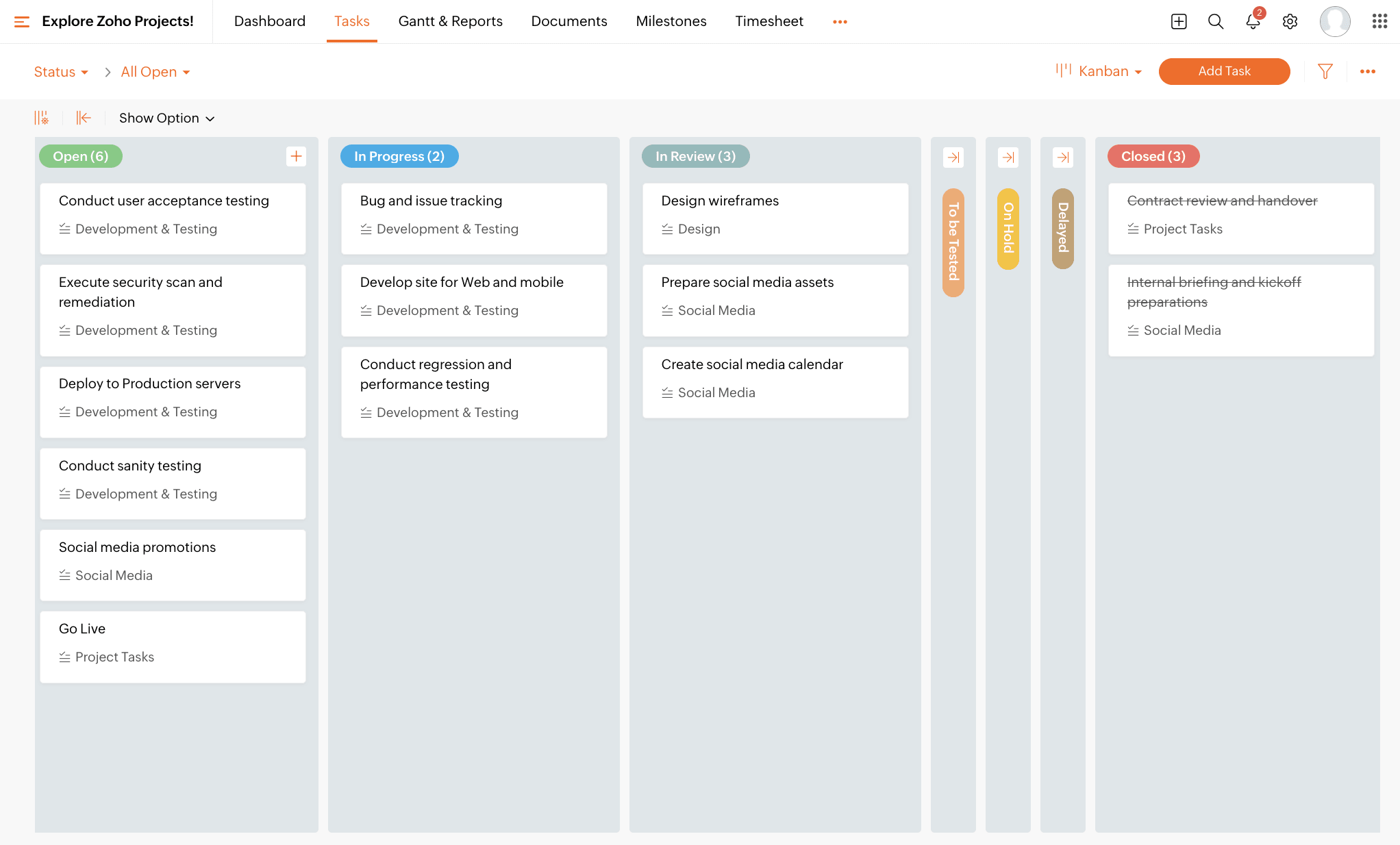
Zoho projects top features
Blueprint: Zoho Projects’ Blueprint feature allows users to create project templates, making it easier to launch new projects with predefined workflows.
Risk management: The Risk Management feature helps users identify and manage potential project risks, minimizing the chance of project delays or failures.
Custom fields: With custom fields, users can track and report unique project metrics specific to their needs
Pros:
- Comprehensive analysis: Comes with a suite of reporting tools to gain insights into project performance and make data-driven decisions.
- Workflows: You can automate routine tasks and processes, allowing teams to focus on high-value workflows.
Cons:
- Limited integrations: Zoho’s integrations for leave management system and attendance are very limited.
- Document storage: The software’s document storage function isn’t compatible for every file type.
Pricing: $4/user/month with annual plan. Free plan available.
32. Huddle
Huddle is a cloud-based project management solution that helps organizations to manage their projects according to the nature of tasks and clients. The dedicated client portal system lets manage each project and client safely and securely.
Huddle top features
Data encryption: Huddle uses industry-standard encryption to ensure that all data is secure and protected from unauthorized access.
Audit trail: Huddle’s audit trail feature provides a complete history of all activity on a file, including who accessed it, when, and what changes were made.
External collaboration: Huddle’s unique and holistic workspace and client portal approach to initiatives and collaboration make it simple to create secure spaces in the cloud.
Pros:
- Client portals: Dedicated client portals provide a source of controlled collaboration where users can keep control of document versions, make comments, manage content and request files against each client.
- Workspaces: Huddle lets its users build their own workspaces according to projects, tasks and clients.
Cons:
- External integration: Huddle lacks external integrations. Some users reported it does not support Google Docs.
- File compression: Huddle could compress a group of files but does not decompress them. Users are required to download any external tool to recover these files.
Pricing: 30 days free trial period is available after that paid plan starts from $10 per month.
33. Teamwork
Teamwork is a web-based resource and workload management platform to manage team’s day-to-day capacity, planning and forecasting resources for future projects.
Teamwork top features
Milestones: Users can set checkpoints or goals within a project to make sure everyone knows what is expected and by when.
Multiple view options: Users can choose the view that suits business requirements ranging from lists, Kanban boards, tables, Gantt charts to complete view.
Invoices: It supports invoice creation for a client’s project based on billable hours logged and relevant expenses or from fixed price.
Pros:
- Budgets: Create a custom budget for each project, track the hours and amount spent against it and set notifications when the allocated budget reaches a set threshold.
- Files and versioning: Users can keep all important files in one place and add updated versions to ensure clear visibility of progress.
Cons:
- Limited integrations: Teamwork.com doesn’t have as many integrations with other apps as some other project management tools.
- Steep learning curve: The software’s many features may take some time to master for new users.
Pricing: $20/user/month with annual plan. Free plan available.
34. ProjectManager
ProjectManager is a cloud-based project management tool for projects that require vigorous planning, forecasting, cost analysis, resource allocation, task management and reporting.
ProjectManager top features
Secure collaboration: Prioritize this with versatile custom roles, user permissions, approval workflows, project restrictions and enterprise-level technical security.
Advanced resource management: Schedule resources, manage workloads, submit timesheets and track it all in real time, across projects.
Time tracking: Team members can log hours as they work, then use those hours to automatically populate timesheets at the end of the week.
Pros:
- Visibility: Get live insights into team’s workload and make changes like reassignments easily.
- Portfolio management and reporting: Design custom portfolio dashboards, allocate resources, balance budgets, and run in-depth reports.
Cons:
- Limited synchronization: ProjectManager offers integrations with a limited number of productivity tools.
- Real-time interaction: Some users said the tool hasn’t quite cracked the code on simultaneous user collaboration.
Pricing: $24/user/month with annual plan. Free plan unavailable.
35. Microsoft Planner
Microsoft Planner is a web- and mobile- based platform with integration of Office 365 to create plans, assign tasks, chat about tasks and see charts of team’s progress. This team-work oriented tool can be used in a variety of ways.
Microsoft Planner top features
Schedule view: The schedule view in Microsoft Planner allows to view tasks by due date in a timeline format, making it easy to prioritize and manage work.
Native integrations: Integration with other Microsoft 365 apps like Teams, SharePoint, and Outlook, making it easy to manage tasks across multiple platforms.
Comments section: The comments section in Microsoft Planner allows team members to communicate about tasks and projects in real-time.
Pros:
- Charts and graphs: Generate visual representations of progress using interactive charts and graphs.
- Task boards: Teams can organize and prioritize tasks based on their needs.
Cons:
- Lack of notifications: Microsoft Planner lacks notification features such as notification in case of assigning a task, change in task or completion of task.
- Permissions: Permissions aren’t configurable, anyone can delete any task at any time and there is no option to retrieve it.
Pricing: Microsoft Planner is included with Microsoft 365 Business Premium and Microsoft 365 Enterprise plans. It also offers a free trial.
36. MS Project
MS Project is a Microsoft features-based project management software for developing a schedule, assigning resources to tasks, tracking progress, managing the budget and analyzing workloads.
MS Project top features
Business intelligence: Create interactive dashboards to view overall status and drill down into the details of your projects and programs, using Power BI visualization.
Resource management: It allows users to identify resource overallocation and suggest corrective actions.
What-If scenarios: This feature allows users to create and compare different project scenarios to better understand the impact of their decisions.
Pros:
- Native integrations: Integration with other Microsoft tools such as Excel, SharePoint, and Teams.
- Risk management: Microsoft Project provides a built-in risk management tool that allows managers to identify potential risks and develop mitigation plans.
Cons:
- Compatibility issues: Compatibility issues can arise if team members are using different tools or versions of Microsoft Project.
- Training time: MS Project may have a familiar Microsoft interface but to get the most out of its features and capabilities, a user needs some training and familiarization.
Pricing: $30/user/month with annual plan. Free plan unavailable.
37. Quickbase
Quickbase is a platform where users can create custom applications that solve business challenges and improve workflows.
Quickbase top features
Advanced reporting and analytics: Quickbase provides powerful reporting and analytics capabilities, enabling businesses to gain insights into their data and make informed decisions.
Site selection & evaluation: Site selection and evaluation features allow users to choose the right locations every time with custom site selection applications that close visibility gaps and give confidence in every growth decision.
Subcontractor management: Eliminate manual work and easily track contracts, vendor performance, certifications, and overall job quality across the entire project portfolio.
Pros:
- No coding required: With drag-and-drop functionality, Quickbase enables users to create custom solutions without the need for extensive coding knowledge.
- Automated workflows: Quickbase allows users to automate repetitive tasks and streamline workflows, reducing the risk of errors and saving time.
Cons:
- No export option: There is no option to export or summarize a lot of the configuration information for the application.
- Low customization: While Quickbase is designed to be customizable, the level of customization available is limited, particularly in terms of UI/UI customization.
Pricing: $55/user/month with annual plan. Free plan unavailable.
38. Workfront
Workfront is a cloud-based work management platform that streamlines work processes, fosters collaboration and provides real-time visibility into projects. Its key features include resource management, digital proofing and automation.
Workfront top features
Enterprise-scale workflows: It centralizes work in one place where cross-functional teams can connect, collaborate, and execute to build a system of record for work.
Resource management: Workfront provides a detailed view of team capacity and workload.
Portfolio management: With Workfront, organizations can manage their entire portfolio of projects, from ideation to execution, in one centralized platform.
Pros:
- Proofing and review: Proofing and review features allow teams to collaborate and provide feedback directly on creative assets without the need for external tools.
- Enterprise-grade security: It provides top-notch security features to ensure the confidentiality, integrity, and availability of user data.
Cons:
- Complexity: While the platform is highly customizable and offers a wide range of features, it can be complex to set up and use, especially for organizations with a large number of projects and teams.
- Dealing with multiple file formats: Certain file formats do not render correctly in Workfront Proof (eg, .XLS files)
Pricing: Workfront offers a free trial and pricing plans that start at $30 per user per month.
39. Easy Project
Easy Project is a productivity platform with dedicated Agile workflow management tools.
Easy Project features
- Monitor Scrum sprint progress with a dedicated sprint dashboard
- Manage user stories and sprints with a Scrum board for each iteration
- Collaborate on a product backlog during and in between sprints
Pricing: $24/user/month with annual plan. Free plan unavailable.
40. Meisterplan
Meisterplan is a project portfolio management software with a focus on Gantt charts in the UX.
Meisterplan features
- Visualize multiple projects over the next months, quarters, and years, with detailed Gantt charts
- Predict roadblocks and forecast delivery dates with the real-time simulation tool
- Prioritize projects and tasks by setting project scores and ranks
Pricing: $67/unlimited users/month with annual plan. Free plan unavailable.
Choose the project management platform that will best fit your business
Well, that was a lot of information, wasn’t it? We’re here to help you make some sense of it all.
As more teams work remotely and more businesses see the value of an organized work environment, it’s so important that your business identifies which platform is right for you.
Do you want something focused on time and task management? Or something more complete (like monday.com) — a customizable, open platform that makes work…work.
FAQ
What is project management software?
Project management software includes all the platforms and tools that help managers and teams plan, coordinate, and execute every aspect of project planning.
In short, it is made up of tools and apps designed to help you work more efficiently.
There’s an incredibly wide variety of project management software— from personal to-do lists to comprehensive “all-in-one” solutions —that facilitates the production of work for businesses of any shape and size.
What are the benefits of using software for project management?
Most successful organizations, teams, and individuals rely on software for project management because it offers many undeniable key benefits:
- Enhanced productivity
- Centralized file and data access
- Simple task management
- Transparency between team members
- Real-time goal setting and progress tracking
- Accurate resource management
- Better collaboration and communication
What features should a good project management software include?
No matter team-size, we found that a good project management software should serve as an all-in-one tool and provides the following:
1. Portfolio management view so teams can stay on top of everything
2. Automations to automate aspects of team processes and get time back for the more important things
3. Dashboards to share valuable insight
 Get started
Get started 
