Jira is a solid tool for project management, however, it may not be the right option for everyone. While it remains a popular choice for DevOps teams, Jira isn’t always the best bet for other project management needs.
Additionally, some DevOps teams may benefit from additional customizable features available in other work management platforms. When shopping around for a project management tool, it’s important to consider all your options as there may be platforms that are more fitting for your unique work needs.
In this article, we’ll take a look at 10 popular Jira alternatives, their best features, prices, and what makes them a good option.
Get startedWhat is Jira?

Jira is an Agile project management and issue-tracking tool developed by Atlassian. While often used by software development teams, it can be fitting for other use cases. Jira helps teams plan, track, and manage their work efficiently and flexibly. Jira allows teams to create custom workflows that fit their unique work needs, track issues like software bugs, and collaborate seamlessly with team members and stakeholders.
Jira offers several essential project management features, such as robust reporting, Agile boards, sprint planning, integrations with 2,000+ apps through the Atlassian marketplace, and work views such as Kanban, Scrum, timeline, and more.
While it is a go-to platform for DevOps teams, it may not be the best fit for every team. Other work management tools on the market can offer just as many features, if not more, to DevOps and all other types of teams. Below, we’ll take a look at some of the best alternatives.
1. monday.com

monday.com is a versatile work management system that empowers teams to work on tasks, projects, and workflows with ease and flexibility. Its intuitive and visual interface along with its customizable features like boards and automations make it a popular choice for a collaborative project management platform. monday work management affords users the ability to remain scalable to their needs, as onboarding new team members is simple and painless.
Key features
- 27+ different work views like Kanban and Calendar to visualize work any way you like
- Analytics and reporting features allow you to track the progress of your projects
- Custom automations allow you to save time on otherwise manual tasks
Pricing options
monday work management offers different tiered plans, starting with a free forever plan and a basic plan for small teams starting at $9/seat. A Standard plan costs $12/seat, a Pro plan is $19/seat, and there’s an Enterprise plan with custom pricing. See the full breakdown of monday.com pricing to pick the best plan for your needs.
Get started2. Wrike
Wrike is a powerful work management and collaboration platform that enhances team productivity. With Wrike, users get a centralized workspace for managing tasks, projects, and team communication. Tools like time tracking and task management features make it a top choice for medium to large teams seeking a flexible solution for project management.
Key features
- Different work views like Gantt charts for visual project planning and tracking
- 400+ integrations with apps like Slack, Zoom, Google apps, and others
- Real-time collaboration on documents with version control
Pricing options
Wrike offers several pricing plans, including a free plan for basic use. Pricing is based on the number of users and features required, with options for additional customization and integrations. The Team plan comes in at $9.80/user, the Business plan at $24.80/user, and there are more plans with custom pricing. Learn more about Wrike’s pricing and plans here.
3. Asana

Asana is a task management tool that helps teams organize and track work. It offers a user-friendly and simple interface, making it easy for teams in different industries to easily manage, assign, and track tasks and timelines efficiently.
Key features
- Task and project tracking with multiple views, including Kanban, list, and calendar
- Create custom task dependencies and automations
- Track team workloads and project progress for better planning
Pricing options
Asana offers both free and premium plans. The Premium plan costs $10.99/user, and a Business plan comes in at $24.99/user. The paid plans give users access to additional features, automations, support options, and more. Learn more about Asana’s pricing and plans here.
4. Trello
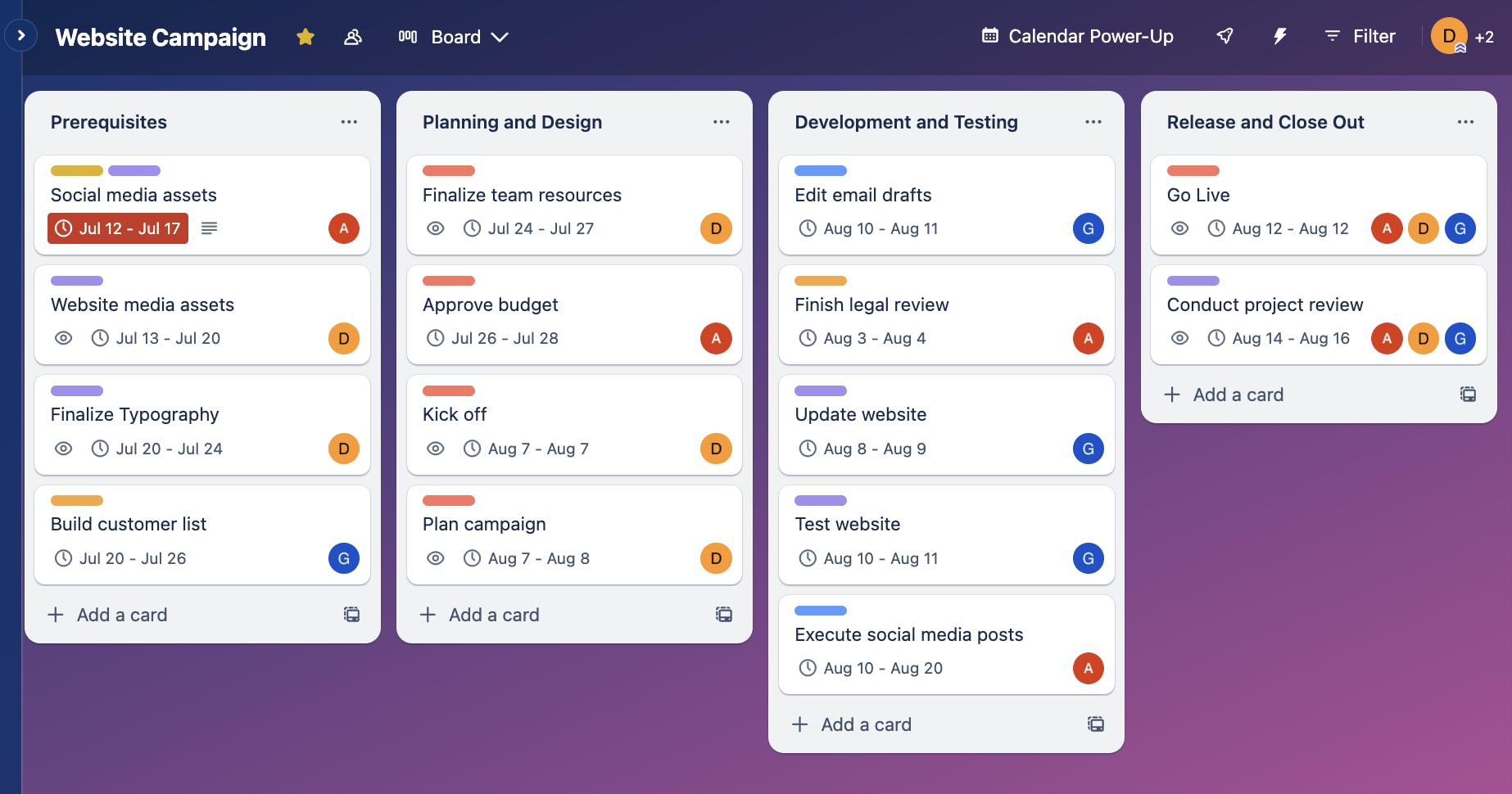
Trello offers a visual project management platform using cards, boards, columns, and lists to organize tasks. Adopting a Kanban-style approach, Trello enables users to easily move cards, representing tasks, between columns as their status evolves. Users can customize their boards and cards, add checklists and attachments, apply labels and categories, and more, making it a simple and adaptable platform.
Key features
- Choose from 100+ integrations with popular apps like Zapier, Slack, and others
- Aside from a Kanban view, you can see tasks on tables, timelines, calendars, and more
- Collaborate through comments and get update notifications for seamless communication
Pricing options
Trello offers a free plan with basic features along with a Standard plan for $5/user, a Premium plan for $10/user, and an Enterprise plan with pricing depending on how many users you need. The paid plans offer additional features like more customizations, security options, and work views. Get a more detailed breakdown of Trello’s plans and pricing here.
5. Redmine
Redmine is an open-source project management tool that’s ideal for software developers who need advanced bug-tracking features. Its customizable platform makes it ideal for teams who want the flexibility to adjust a project management tool to their liking. Additionally, as an open-source platform, it’s free to use, which is main a selling point for some users.
Key features
- Project wikis and forums to keep essential project data streamlined
- Time tracking as well as Gantt charts for project planning
- Role-based access control for team collaboration
Pricing options
Redmine is open-source and free to use. However, there can be costs associated with various plugins as well as whether users choose to use a cloud-based solution or opt for third-party hosting services.
6. Smartsheet

Smartsheet is a work management platform that combines the familiarity of a spreadsheet with powerful collaboration and automation features. Smartsheet offers uses tools for handling multiple aspects of a project, such as allocating resources, generating reports, automating workflows, and more.
Key features
- Grid, Gantt, and card views for customized data management and project tracking
- Automate workflows, calculations, and approvals
- Collaboration through comments, attachments, and notifications
Pricing options
Smartsheet offers various plans, including a free plan for up to two users. Smartsheet’s Pro plan costs $7/user, the Business $25/user, and there’s an Enterprise plan with customized pricing. Each tiered plan gives teams greater access to advanced features and the ability to add more users. Get a more detailed look at Smartsheet pricing here.
7. Basecamp
Basecamp is a project management and team collaboration software that simplifies communication and work organization. Offering a user-friendly platform along with features for document storage and in-app communication tools, Basecamp is a great collaborative option for small to medium teams who want a simple workflow management tool.
Key features
- To-do lists, message boards, and file storage to better centralize your workflow
- Automated check-ins to remind teams to regularly share updates
- Centralized documentation makes it easy to store, share, and collaborate on files
Pricing options
Basecamp has a flat-rate pricing model, making it a cost-effective solution. There’s a Basic plan for $15/user and a Pro plan for $299/month for unlimited users. The Pro plan is ideal for larger teams as it includes more storage, support, and more. Here’s a more detailed breakdown of Basecamp’s pricing and plans.
8. Notion
Notion is a workspace that combines note-taking, collaboration, and task management into an all-in-one platform. Notion users can rely on customizable pages, wikis, and databases to store essential project and task information and collaborate efficiently. With its knowledge-sharing capabilities, Notion is ideal for teams who want to single platform to operate as a knowledge base for all project stakeholders.
Key features
- Collaborative document editing with rich media embedding
- Meeting Notes to keep project objectives and tasks streamlined
- Visualize projects in different views like timeline, status, Kanban, and more
Pricing options
Notion offers a free plan to make it easy to get started. The Plus plan is $8/user, Business plan is $15/user, and there’s an Enterprise plan with customized pricing. The pain plans offer advanced collaboration and administrative features as well as more users.
9. ClickUp
ClickUp is a collaborative project management platform that aims to replace all other productivity tools. It provides customizable features to help simplify work, such as task management tools, document sharing, and a chat feature for better team collaboration.
Key features
- 20+ real-time views including Boards, Lists, and Gantt charts
- Collaborate on a living document that can be fully customized
- Create an interactive whiteboard to visualize project planning
Pricing options
ClickUp offers a free forever plan along with paid plans. The Unlimited plan costs $7/month, Business costs $12/month, and the Enterprise plan has custom pricing. The paid plans provide some additional features, advanced reporting, and further customization options.
10. Airtable
Airtable is a flexible collaboration platform that combines the simplicity of a spreadsheet with the complexity of a database. Airtable is a great option for teams working on developing apps. With customizable features for organizing projects, data, and tasks, Airtable offers an adaptable solution for teams that prefer working with a spreadsheet-type format.
Key features
- Customizable databases with various views like timeline, gallery, calendar, and more
- Integrate with hundreds of different apps to boost productivity through Zapier
- AI feature to help automate manual tasks
Pricing options
Airtable offers a free plan for smaller teams and individuals, as well as a Team plan for $20/user, a Business plan for $45/user, and an Enterprise plan with custom pricing. The paid plans provide additional features, including advanced customization, storage, security, and advanced collaboration options.
Which is the best Jira alternative?
The truth is there’s no one-size-fits-all option that will be right for every team. The best Jira alternative depends on the size of your team and your individual needs and preferences.
That said, choosing a work management platform that offers the flexibility to build your own custom workspace means that you can customize a tool to your liking. monday work management offers teams of all types and sizes to customize the platform to their liking through flexible boards, plenty of work views, an array of popular integrations that allow you to connect all your existing work tools (including one for Jira, giving you the best of both worlds), and more.
Get startedDon’t just take our word for it. Based on user review site, G2, monday.com has a combined score of 4.75/5 out of almost 9,000 reviews. Users comment on how monday work management makes their job easier with features like custom automations, a user-friendly interface, great customer support, and a mobile app that makes project tracking on the go quick and easy.
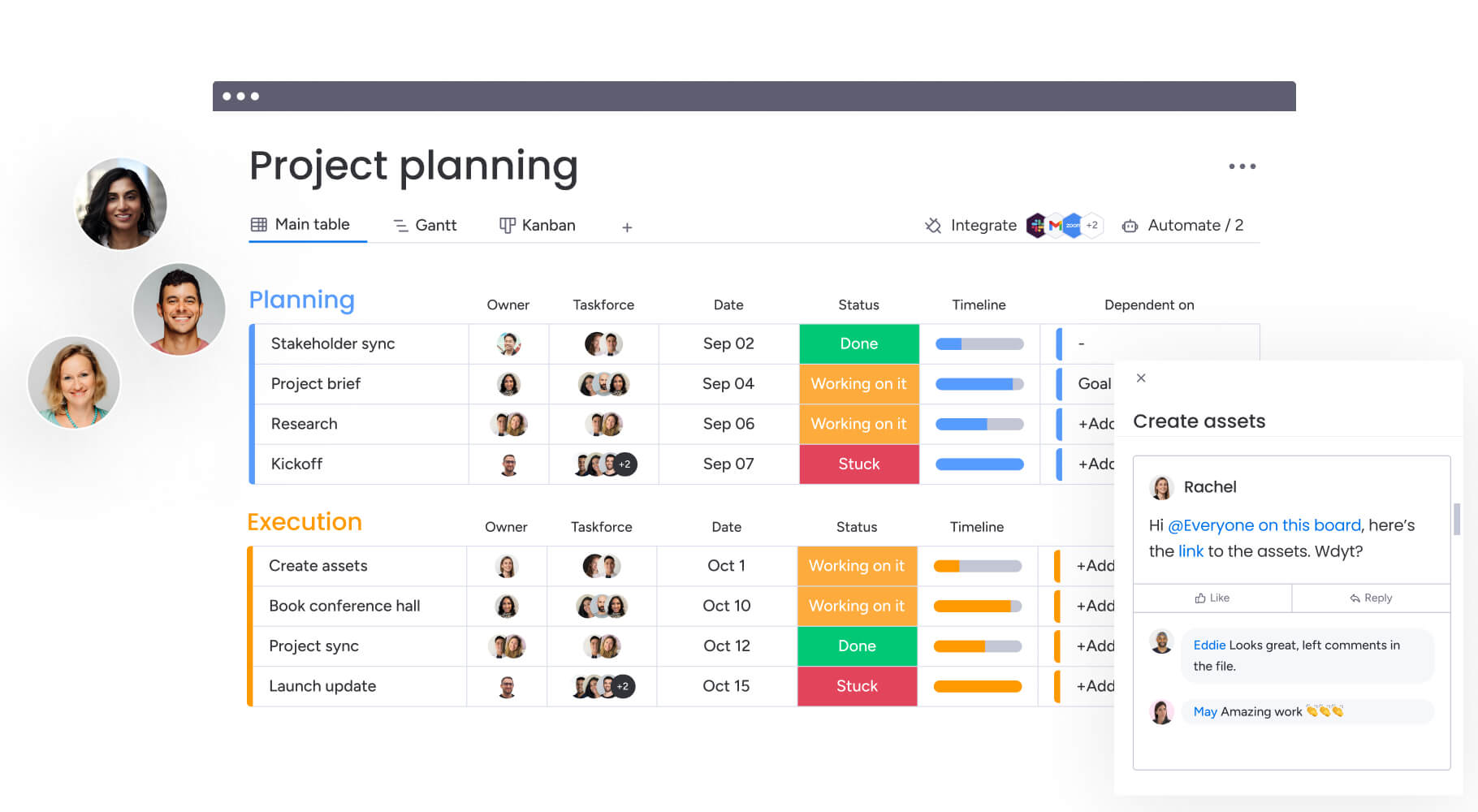
monday.com is full of features that are essential to any team, offering a scalable and entirely customizable option for a work management platform. Try it out today with a free trial to experience how monday work management can benefit your team and help you streamline your workflows.
 Get started
Get started 
