There’s a reason Excel is as synonymous with spreadsheets as Coke is with cola (sorry, Google Sheets!). It’s just that, by defaulting to Excel, you’re missing out on other solutions that could serve your business needs even better.
Today’s knowledge workers need to do more with data, and project management software has come a long way in response. Platforms like Airtable and monday.com bring powerful new functionality to data and project management.
But is Airtable the right fit for your business? And how does it measure up against other platforms out there? Let’s take a look at why so many businesses choose Airtable, and then compare it with 10 other platforms on the market, including monday.com.
Get startedWhat is Airtable?
Airtable is a spreadsheet/database hybrid that enables teams to model, connect and visualize their data and workflows.
With Airtable, your data is stored in a single central source of truth — called a ‘base’ — which the ‘sheets’ you create link directly to. The benefit of a relational database like Airtable is that it allows you to create the connections between ‘sheets’ and ‘bases’.
Let’s say you need to plan and manage a marketing project and track your leads. Airtable lets you handle all the distinct projects, tasks, clients, ideas, and leads within a single platform.
Rather than entering data directly, as in Excel or Google Sheets, Airtable looks at those connections and pulls data from one place in the database to use in another—all without moving or affecting the bedrock data.
Let’s look at some of the features you can expect from Airtable.
Airtable Key features
- Actionable views: Lists, Timelines, Gantt, Kanban, Calendar — Airtable’s views let you visualize your projects in ways that make sense of your data.
- Interface Designer: Create and customize business-critical apps on top of your existing data, using no-code drag-and-drop elements.
- Customization: Templates — for example, Project Tracker or Event Planner — can give you the building blocks to get started, while the modular structure allows you to personalize the look and feel, as well as how to interact with the data.
- Automation: Set up automated scheduling and alerts to keep workflows on track, and use generative AI to improve productivity.
- Sync: Everything is kept up-to-date, refreshing across the database as data sources are edited.
- Administration and controls: Create and assign tasks for individual users, set due dates and easily drag and drop to manage, define dependencies, and prioritize.
Airtable Pricing
Airtable comes in four different tiers, depending on your scale and needs: Free, Team, Business, and Enterprise. The Free plan gives individuals and very small teams a single, mobile-accessible workspace with unlimited bases of 1,000 records each. Each base comes with 1GB of attachment space. You can assign up to 5 editors for your workspace with 50 commenters.
The paid tiers offer unlimited editors and commenters, as well as more workspace and increasing allowances for records and storage.
- The Team plan is geared towards teams who want to build simple apps and share workflows. In addition to the greater allowances, it includes additional views and customizations. It costs $20/seat/month if billed annually, or $24 on a monthly basis, and there’s a free trial available.
- For teams and departments who need something more advanced, the Business plan offers premium sync integrations, admin tools and SAML-based single sign-on. It’s priced at $45/seat/month (billed annually), or $54 monthly.
- Finally, the custom-priced Enterprise tier adds administration and governance services and tools for the full organizational experience. You’ll have to request a quote to get the pricing.
More about Airtable pricing here.
All told, Airtable can be a really solid choice for managing your data and centralizing information when you have dispersed teams. That said, it may not be exactly the right fit for your business.
You may want a platform that offers more communication functionality, different views, or maybe a simpler interface. For instance, some users have reported finding Airtable somewhat complex, especially when it comes to making full use of its functions.
Before you make a decision on a project management database solution, it’s good to weigh up your options. Here’s our selection of 10 Airtable alternatives you may want to consider.
1. monday.com
Best for: Teams of any size who need an intuitive and flexible way to visualize project workflows and manage customer relationships.
monday.com’s Work OS platform connects people to processes and systems, covering project management, CRM, Sales, and Marketing. The fully customizable Work OS allows teams to connect tools to run projects and processes all in one place. Automations help improve the efficiency of workflows.

Rather than Airtable’s table layout, monday.com works with dashboards called ‘boards’, that allow teams to create and customize intuitive visual structures for their projects. Whether building a marketing plan or tracking your sales pipeline, monday.com lets you segment and organize and analyze board information as you need.

Key features
- Comprehensive Work OS: centralizes all your work, processes, tools, and files into one Work OS
- Integrations: Connect to over 100 integrated tools without leaving monday.com
- Hundreds of ready-made templates: No matter your use case, we’ve got a customizable template to get you started quickly
- Outstanding customer support: 24/7 phone and email support – no matter which plan you have
Pricing
Monday.com offers a free plan for individuals or freelancers.
Plus four paid tiers for a minimum of 3 users:
- Basic (from $9/seat/month)
- Standard ($12/seat/month)
- Pro ($19/seat/month)
- Enterprise (quote available upon request)
As you move up through the tiers, you access more features, storage space, automations, integrations, and expanded customer support. Learn more about monday.com pricing to find out which plan is best for you.
Get started2. Asana
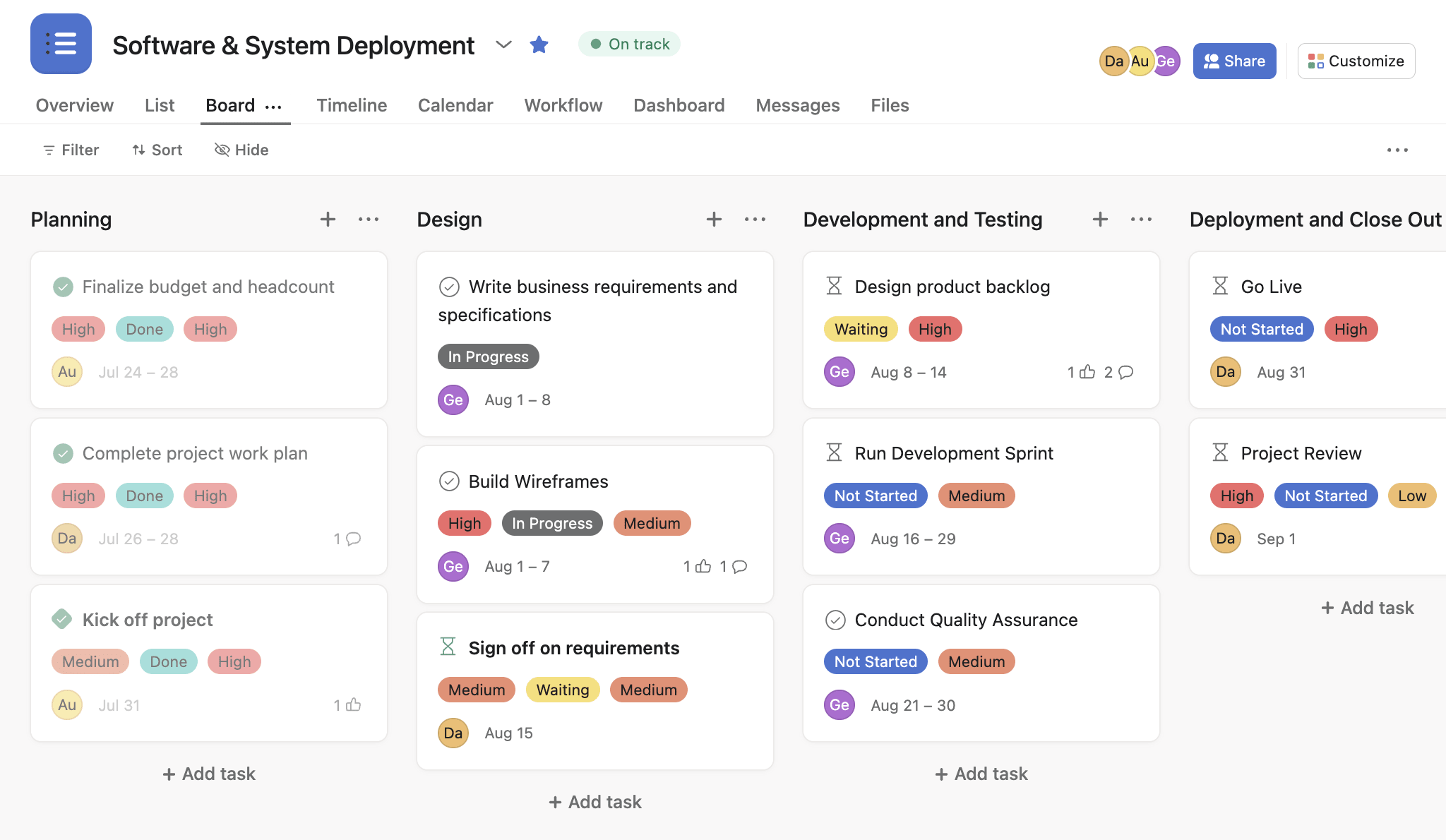
Best for: Helping team members track their work tasks.
Asana’s centralized work hub lets businesses eliminate silos and helps teams collaborate and coordinate across the organization. Asana is more focused on project management than Airtable, and its task and work management feature makes it easy to break down projects into manageable tasks and visualize progress.
However, it doesn’t have native time tracking, and you might miss the customizable workflows and seamless communication you get with monday.com.
Key features
- Timeline: Keeps you on top of all your project activities. Gantt charts help you monitor and manage dependent and overlapping tasks.
- Workload: Helps you monitor and manage team members’ assigned work, so that you can make sure nobody is underworked or overworked.
- Automation: Lets you cut the manual busywork so you can be more strategic.
Pricing
Asana offers four plans, each with a 30-day free trial.
- Basic — free for individuals or small teams up to 15 people
- Premium — from $10.99/user/month, billed annually
- Business — from $24.99/user/month
- Enterprise tier — pricing available on application
Find out more about Asana pricing and see how Asana compares to monday.com.
3. Basecamp
Best for: Communicating and project collaboration for small teams
Basecamp is a user-friendly project management app that lets you easily collaborate and communicate with your colleagues. Built-in tools help teams keep all their project files, tasks, and workflows together on a single page while enabling easy in-app communications.
Key features:
- Dashboard: A one-page menu for your projects, documents, and schedule.
- To-dos: Customizable task lists that can be shared between team members
- Messages: Centralized messaging and group chat that eliminates the need for emails.
Pricing
Basecamp has the following pricing structure:
- Basic — $15/user/month
- Pro Unlimited — $299/month for the organization as a whole if you’re billed annually, or $349 to pay month-by-month
4. ClickUp
Best for: Large or small businesses that want a customizable project management experience.
ClickUp is an all-in-one project management app for every business size. ClickUp lets users pull and analyze data from across the platform. No-code app development makes it very customizable, though some integrations and automations have limitations. ClickUp is used by teams to manage to-do lists, calendars, docs, spreadsheets, and more.
Key Features
- Views: Offers many ways to view your data, from condensed table views to lists, Kanban, Gantt and Calendar, and more
- Goals and Targets to keep teams on track and motivated.
- Assigned Comments to ensure team members put comments into actions
Pricing
ClickUp offers four plans:
- Free Forever gives you unlimited users and tasks, with 100 MB of cloud storage.
- Unlimited plan ($7/user/month) offers unlimited cloud storage, integrations, and dashboards
- Business Plus ($19/user/month) adds team sharing, subtasks, increased automations and API, and priority support.
- Contact sales for a quote on the Enterprise Plan.
Learn more about ClickUp pricing plans here.
5. Glide
Best for: Teams who want to build shareable customizable apps.
Glide helps to build custom business software and basic no-code apps that are powered by your existing data. It connects to spreadsheets such as Excel and databases like Airtable, allowing you to customize and add components and actions.
While your data remains in one central place, you can build custom software for different needs, so that you can share only the data that particular users need.
Key features
- 300+ templates with a drag-and-drop app builder
- Easy and quick data migration and synchronization
- Customized branding for logos, colors, quotes, and more.
Pricing
Glide offers 5 tiers:
- The Free tool allows 2 editors up to 3 apps and pages, with 100 public and 3 private users.
- The Starter tier ($25/month) increases those allowances for individuals
- Pro ($99/month) and Business ($249/month) offer unlimited apps and pages for team and business needs respectively.
- The Enterprise tier (contact Sales for a quote) allows you to customize Glide to meet your needs.
6. Notion
Best for: Teams who want to combine knowledge-sharing with customizable project management.
Notion is an all-in-one knowledge base for project management. As a single source of truth, it allows users to create spreadsheets and databases, customizable pages, boards and wikis all under one roof. Collaboration features enable live note-taking and knowledge-sharing capabilities, to improve how teams organize, plan and work together.
Key features
- To-do lists: to break down and prioritize tasks
- Views: Kanban, Gantt, timeline, table, or status to manage your tasks
- AI: Built-in Notion AI for notes and documents, eliminating the need to use external AI tools.
Pricing
- The Free plan offers unlimited blocks for individuals
- The Plus plan ($8/user/month) gives small teams unlimited uploads and invitations for 100 guests.
- The Business plan ($15/user/month) adds SAML SSO, private teamspaces and other features.
- The Enterprise plan gives organizations advanced controls and support for a custom price.
7. QuickBase
Best for: Building project management apps for complex industries such as construction, manufacturing, telecom, healthcare, and so on.
QuickBase connects all your data through a single source of truth so that you can make the most of the information you already have. The low-code platform makes it easy for non-technical users to build apps, adapt and evolve workflows and visualize operations.
Key features:
- Pipelines Designer to create workflows with automation
- Visual builder offers an easy drag-and-drop canvas for planning and designing your app
- AI and machine learning help analyze patterns and improve productivity.
Pricing:
- The Team tier starts at $35/user/month for teams of 20 or more, offering personalized dashboards, a template library, and communication tools.
- For organizations managing complex processes, the Business tier starts at $55/user/month.
- The custom-priced Enterprise tier adds advanced performance, security, and more.
There is also a 30-day free trial that allows you to build custom apps. Find out more about QuickBase pricing here.
8. Smartsheet
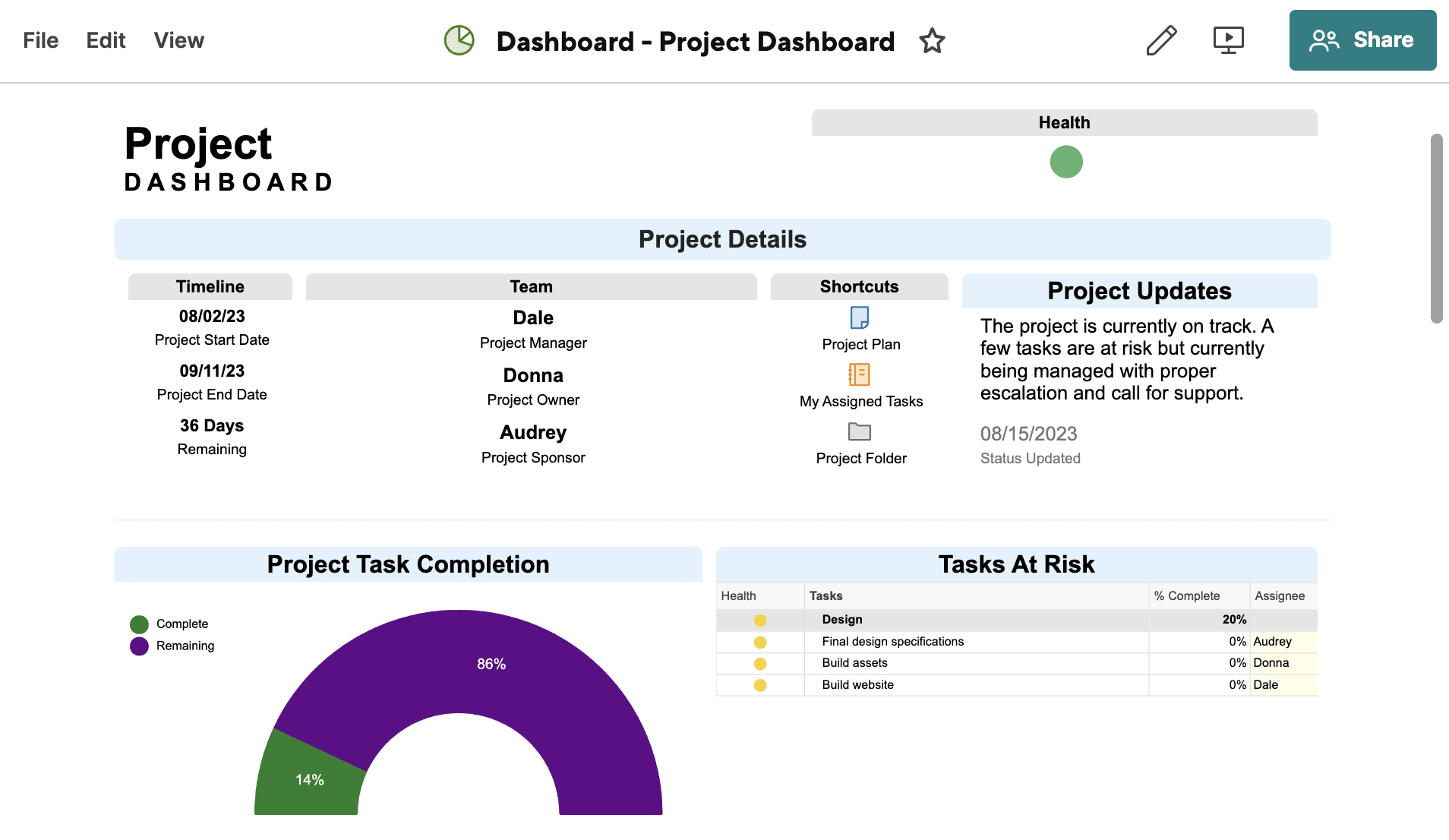
Best for: Adding greater functionality to spreadsheets
Smartsheet takes the familiar spreadsheet format of MS Excel and Google Sheets and adds more robust project management features. Automated workflows, project dashboards, resource allocation, and reporting tools help teams collaborate effectively, and manage and track tasks and projects efficiently. Similar in many ways to Airtable, there are some differences in terms of audience and use case.
Key features:
- Sharing: Add collaborators to a sheet, report, or dashboard, even to those without accounts
- Integrations: Smartsheet marketplace has over 300 connectors and integrations
- Bridge: Drag-and-drop interface for building flexible workflows.
Pricing:
- Smartsheet offers basic free access for 1 user and 2 editors.
- The Pro tier comes in at $7 per user per month, with unlimited dashboards, sheets, and 250 automations.
- The Business tier costs $25 per user per month, and adds unlimited automations, 1TB attachment storage, and more.
- The Enterprise plan (which falls into the “contact us” category) gives directory integration, insights, and custom domains.
Learn more about Smartsheet’s pricing information in this article.
9. Trello
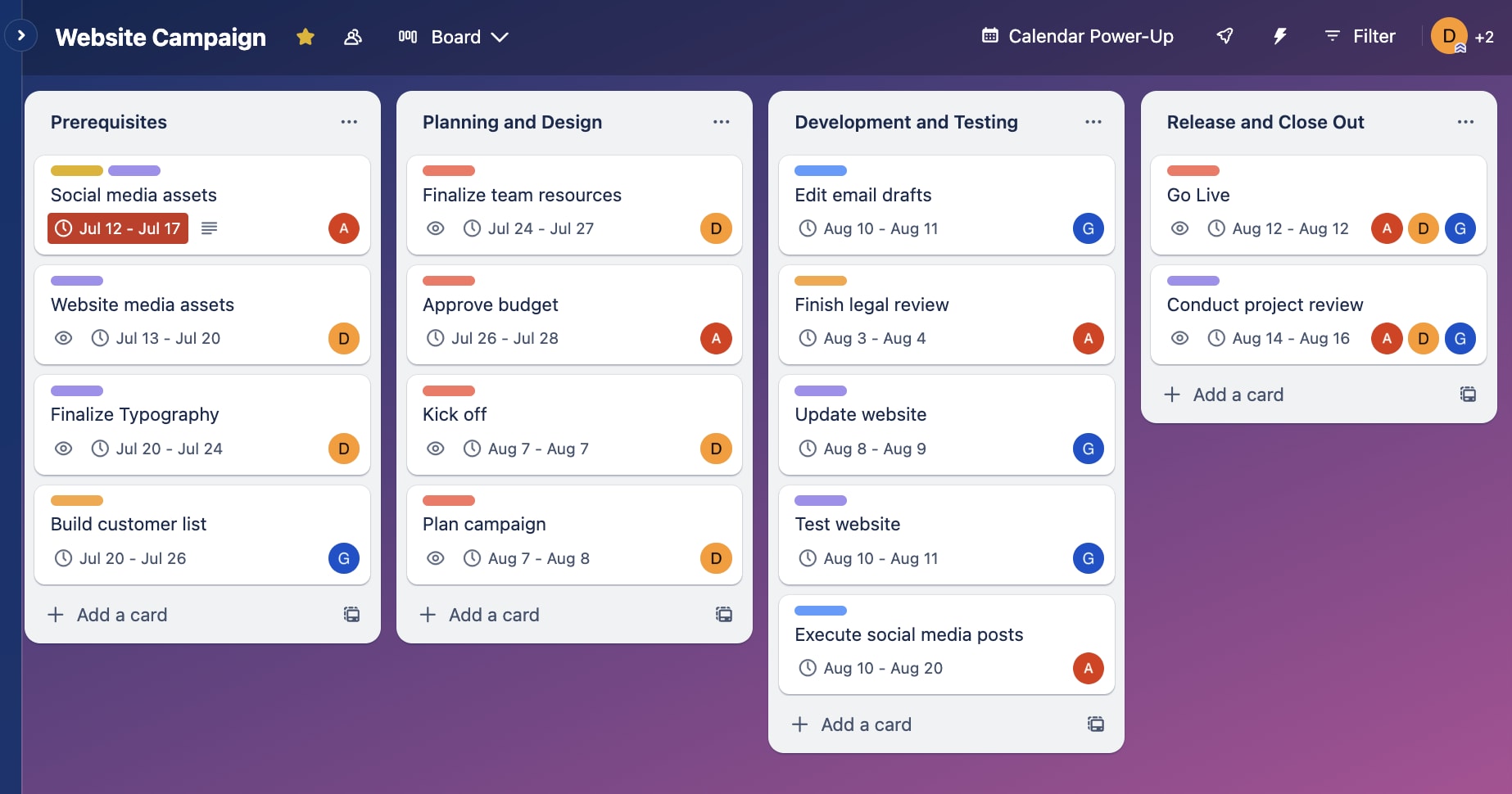
Best for: A simple visual approach to project management
Trello makes project management and collaboration visual and agile, with a simple Kanban board approach. Team members can drag and drop detailed task cards between lists to keep projects moving and keep everyone up to speed.
While Airtable includes Kanban boards among its views, Trello focuses exclusively on Kanban-style boards. Trello is different from monday.com in this respect too. This makes Trello more suited to small teams with less complex projects.
Key features:
- Kanban-style boards with lists and cards to break down projects and visualize progress
- Templates designed for different use cases, from design to marketing, education to engineering
- Butler automation allows you to create rules, buttons, and commands for most actions
Pricing:
Trello offers four different plans:
- The Free plan offers individuals and small teams up to 10 boards per workspace with unlimited cards and unlimited storage of files up to 10MB.
- The Standard tier (from $5 per user/mo) adds advanced checklists and custom fields and allows 250MB per file.
- Premium ($10 per user/mo) includes extra views, unlimited workspace command runs, admin and security features.
- The Enterprise tier for larger organizations with cross-functional teams costs $17.50 per user/mo.
Read more about Trello pricing here.
10. Zoho Creator
Best for: Teams without app-building experience who need a user-friendly solution
Zoho Creator helps businesses create project management apps without having to rely on developers. The low-code development software enables companies of all sizes to manage data and workflows, generate insights, and connect to their existing software and data.
Key features
- Drag-and-drop visual app builder with pre-built code blocks
- AI-assisted data migration from your existing sources
- Cross-functional analytics with multiple views
Pricing
There are four pricing tiers (available in Euro and GBP):
- The Standard tier (€8/£6.42/user/month) allows users to create a first app.
- Professional (€20/£16/user/month) suits teams and departments
- The Enterprise tier (€25/£20/user/month) is good for creating organization-wide solutions.
- A Flex tier is available for bespoke needs at custom pricing.
There is also a 15-day free trial.
monday.com: the best Airtable alternative
Sure, we’re a little biased, and you probably aren’t surprised that we’ve put monday.com as number 1 in our list of alternatives to Airtable. But if you’re still unsure about which of these solutions is right for you, here’s why you should give monday.com another look:
- While Airtable focuses on data management, monday.com takes a broader, more holistic view of work and CRM management. This is why we offer a Work OS platform that enables every team to create and connect all the tools they need in one place.
- Users on G2 give monday.com the edge for their project and work management needs, scoring us 4.7 out of 5, compared to Airtable’s 4.6. As much as users love Airtable, Monday.com outperforms Airtable across the board.
- Monday.com offers better support, better project management, better project visibility, and better security with our certified HIPAA compliance.
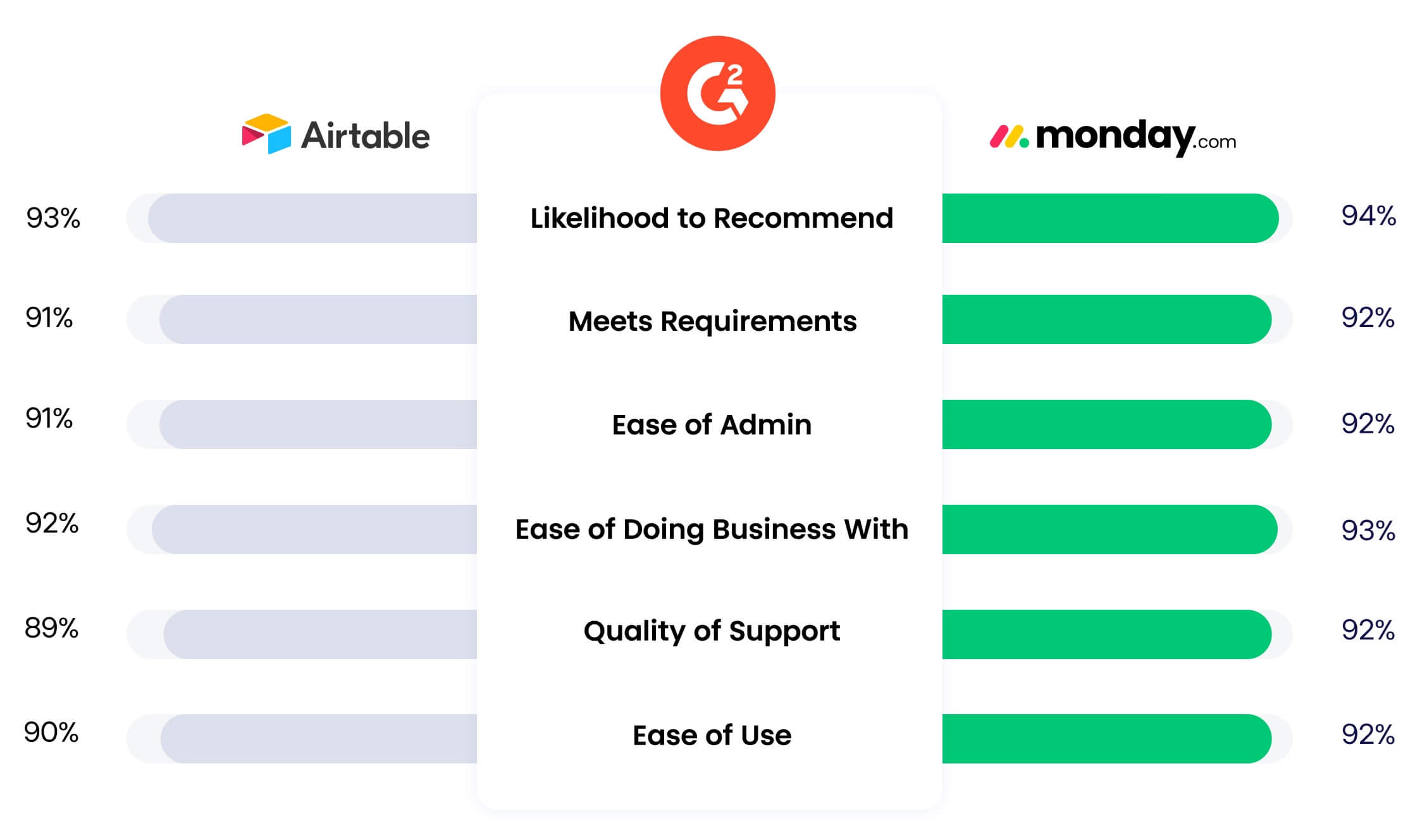
In the words of just two G2 reviewers, monday.com is “a professional necessity” and “the only planner you need”. That’s because monday.com offers your teams all the features you need to manage your data and your projects in one place.
- 27+ different views including Kanban, Gantt, timeline, calendar, workload, and more
- Dashboards that give you total flexibility and control of your data
- 200+ integrations with all the apps you need for your work
- Collaborative work docs to let you work seamlessly with your team
However you look at it, monday.com delivers all-round, with a platform that empowers your teams to build and manage intuitive workflows. Adaptable and scalable to meet all your business needs, and manage your data with ease, monday.com is the only solution you’ll need.
Find out more with a free trial of our Basic, Standard, or Pro plans.
FAQs
Is Airtable HIPAA compliant?
Airtable has not currently signed HIPAA business associate agreements (BAA). According to Airtable, they do not store Personal Health Information (PHI) while dealing with their clients in the medical industries.
Is there a free version of Airtable?
Airtable does offer a free option, which includes unlimited bases of 1,000 records each and 1GB of attachments per base; 5 editor accounts; 100 automation runs; Interface Designer.
 Get started
Get started 
