Choosing the right project management tool for your team isn’t always easy. With so many choices out there, even when you’ve narrowed down your selection to two tools, like Notion and Asana, there are still many factors to take into consideration.
Both Notion and Asana are popular solutions that offer teams task and project management platforms with various capabilities for communication, collaboration, and workload organization. However, depending on what your company needs, one tool may be better suited to your team than the other.
Let’s take a closer look at Notion and Asana side-by-side so we can get into the details of which is the better option for your needs. Additionally, we’ll also take a look at monday.com, a work management tool that is a strong contender for both Notion and Asana.
Get startedAsana vs. Notion: At a glance
Want a quick overview? Here’s the information you need to know about both platforms.
| Notion | Asana | |
|---|---|---|
| Pricing | Free basic plan, paid plans from $8/user/month | Free basic plan, paid plans from $10.99/user/month |
| Features | Unified workspace and wikis Customizable progress view Collaborative editing | Task assignments Custom automations Visual workloads |
| Integrations | 80 | 200+ |
| Ease of use | Easy to use out of the box with some learning curve for initial setup | Easy to use with some learning curve for technologically resistant users |
| Support | Several support options with certified consultants available at an extra cost | Many support options with more personal support varying by plan |
| Customer reviews | 4.7/5 on G2 | 4.7/5 on G2 |
Notion vs. Asana: Features
The right project management platform for your organization comes down to the features it offers. While both Asana and Notion have great project management features, they differ in their format and offerings. Let’s take a look at the difference between both.
Notion Features
Notion offers users an all-in-one workspace that seamlessly integrates notes, tasks, and databases, as well as an AI writing assistant. Features are focused on collaboration and organization, making it a powerful tool for both personal use and teams. Some of Notion’s standout features include:
- Unified workspace and wikis: Notion combines notes, tasks, and wiki-style databases in a single platform, providing users with a single source of truth for diverse work needs.
- Customizable progress views: Users can track team and project progress in different views, like a task list, timeline, or Kanban board.
- Collaborative editing: Team members can collaborate on editing documents and notes in real-time with the collaborative editor.
Asana features
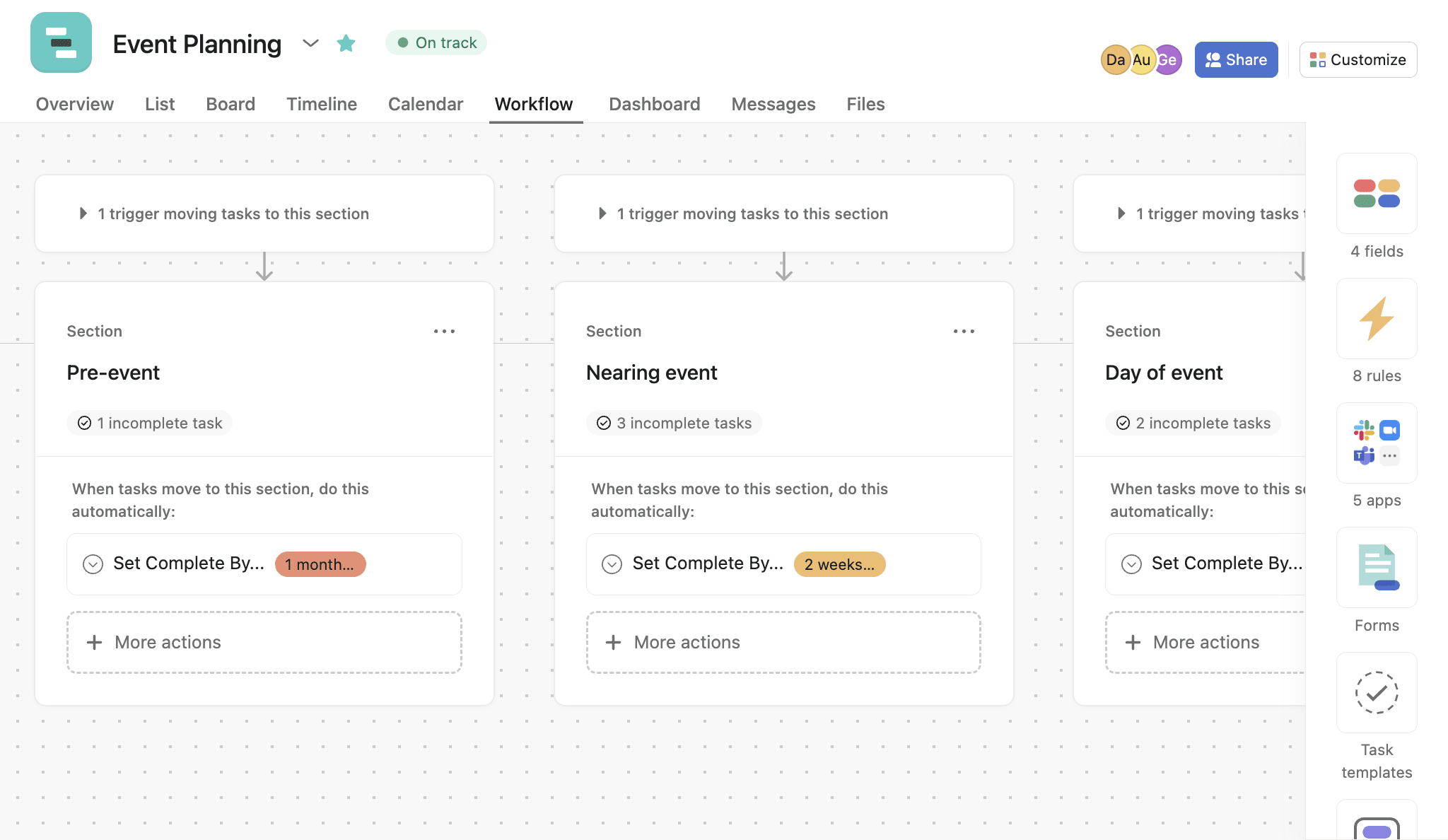
Asana, on the other hand, is a platform that excels in task management. With Asana, breaking down projects into tasks and subtasks is easy and intuitive and it offers strong structured workflows to enable teams to efficiently manage tasks and project progress. Notable Asana features include:
- Task assignments: With Asana, teams can assign tasks to specific members, set due dates, and set and assign project goals.
- Custom automations and workflows: Asana enables users to create automated rules and custom workflows, like auto-reminders, event creation based on task status, task sorting, and more.
- Visual workload: Get an overview of which tasks are assigned to which team members to make workload delegation more effective.
Notion vs. Asana: Integrations
Your organization likely works with a variety of other productivity tools, whether it’s email platforms, accounting tools, or digital marketing apps. Connecting all the tools you use to one platform will help keep everything streamlined, so look for a project management platform that supports the apps you use.
Notion integrations
Notion offers users a range of integrations to enrich its functionality. Not only that, but Notion also offers an easily accessible API that enables developers to create additional plugins and integrations. In addition, there’s also an integration with Asana, meaning you can use the best of both platforms. A few common work tools Notion connects with include:
- Calendly
- GitHub
- Google Apps
- Jira
- Trello
- and more
Asana integrations
Asana offers over 200 app integrations for various types of tools. Additionally, Asana also allows you to connect to even more apps through Zapier. Some integrations can be embedded into Asana workflows. For example, Asana automations can be created to trigger actions in third-party apps. With Asana, users can connect with popular work tools like:
- Dropbox
- Microsoft Teams
- Slack
- Salesforce
- Adobe Creative Cloud
- and more
Notion vs. Asana: Pricing
On Notion’s pricing page, there are four different plans:
- Free: Notion’s free plan is good for individuals or small teams and offers integrations, basic analytics, a limited page history, and up to 10 users.
- Plus: The Plus plan costs $8/user/month and offers unlimited blocks for teams and file uploads, a 30-day page history, and up to 100 users.
- Business: The Business plan costs $15/user/month and is more appropriate for companies, offering up to 250 users as well as advanced page analytics, 90-day page history, Bulk PDF export, and more.
- Enterprise: The Enterprise plan has custom pricing and offers unlimited page history, user provisioning, advanced security controls, a customer success manager, up to 250 users, and more.
Asana Pricing
On Asana’s pricing page, you’ll find four different plans available:
- Personal: This plan is free for individuals or small teams. The plan includes unlimited projects, tasks, and storage, three different project views, and basic workflows.
- Starter: Asana’s Starter plan costs $10.99/user/month and includes five project views, scaled security, automated workflows, project reporting, and more.
- Advanced: The Advanced plan is $24.99/user/month and includes more advanced features like advanced reporting, resource management, and more.
- Enterprise: Asana offers Enterprise and Enterprise+ plans that include priority customer support, additional security and user authentication features, advanced compliance solutions, and more. Enterprise clients need to call for a quote.
For a more detailed view of pricing and plans, have a look at Asana’s plans and pricing.
Notion vs. Asana: Ease of use
When debating between two good project management tools, looking at how user-friendly a platform is can help you decide which one is best for your team. Both Notion and Asana are pretty simple to use, but the overall user-friendliness can differ.
Notion ease of use
Notion’s drag-and-drop functionality makes it easy to organize tasks and information. The platform is flexible and customizable, so it’s not difficult to learn for users who are unfamiliar. Users on Notion’s TrustRadius page comment that the platform is “easy to use out of the box,” and that the interface is “easy to understand” for new users. Additionally, users like how the sections are easy to organize and customize to their liking.
Asana ease of use
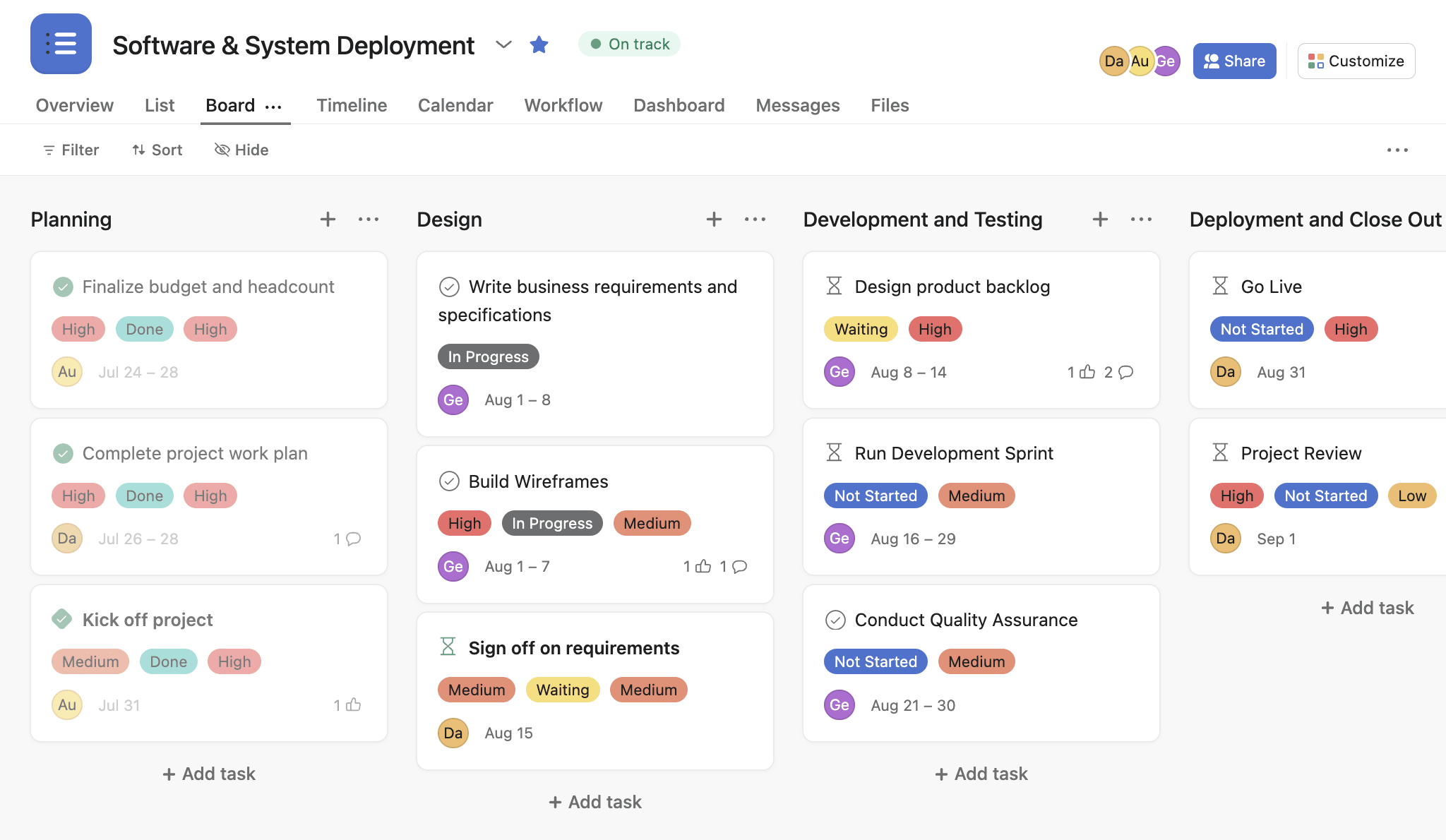
Asana isn’t a difficult platform to get the hang of. Most users find it easy to use, overall. That said, compared to Notion, there are a few more features in Asana, making the learning curve slightly steeper for more advanced features. According to Asana’s TrustRadius review page, many users describe the platform as “intuitive” and comment that “onboarding other team members is straightforward due to the simplicity of the interface.”
Notion vs. Asana: Support
Customer support can make or break your experience with a software. When it comes to support, it’s important to take a holistic view and look at all the resources a tool offers, not only customer service, such as guides, webinars, and other self-guided resources.
Notion support
Notion provides support to its users in different ways. Here’s a look at some of the options available:
- Knowledge base, guides, and tutorials
- Help center
- Community forum
- Notion Academy for curated learning
- Email support
- Certified consultants for hire
- Webinars
While Notion’s support resources are comprehensive, it’s important to note that live chat isn’t an option. Additionally, higher-tiered plans don’t offer any sort of additional support and consultants for more personalized help incur a separate cost.
Asana Support
Asana offers a few different support options for its users. There are different channels available, such as:
- Online support form
- Chatbot
- Help center
- Community forum
- Developer’s guide
- Digital courses and training
- Webinars
Asana connects you with a support agent when you submit an online form and claims inquiries are answered quickly. Depending on your selected plan, you’ll have access to different options, such as personalized customer support.
Notions vs. Asana: Customer reviews
Another critical factor to look at when comparing two tools is real user experience. Both products you’re looking at may be good platforms, but by looking at user reviews, you can see which one may be a better fit for your team. Here’s what users say about Notion and Asana.
Notion customer reviews
G2 review score: 4.7/5 out of 5,000 reviews
Notion generally has favorable reviews. Users comment on the platform’s versatility and flexibility, its built-in AI feature, and how it adapts to various needs, whether it’s a personal project or collaborative work. On the flip side, users also note that the lack of options for templates and formatting and the steep learning curve to get everything set up are drawbacks of the platform.
Take a look at more detailed user reviews on Notion’s G2 page.
Asana customer reviews

G2 review score: 4.3/5 out of 9,500 reviews
Overall, Asana has great user reviews as well. Users comment on how intuitive and inclusive the platform is, as well as how it’s easy to use, makes projects manageable by breaking them down into smaller tasks, and makes collaboration simple. That said, some dislikes users note include certain features being complex to use, learning curves for more technologically resistant users, and how the cost of use can add up quickly.
See more user reviews on Asana’s G2 page.
Asana vs. Notion: Which platform should you choose?
Choosing between Notion and Asana hinges on your team’s specific needs and preferences:
- If you prioritize a workspace that makes all data and documents related to your project accessible in one space, Notion may be the better fit.
- If your focus is on structured project and task management within a dedicated platform, Asana could be the ideal choice.
Consider factors such as the scale of your projects, the size of your teams, the level of customization your team needs, as well as integration with your existing work tools to make an informed decision that aligns with your team’s goals and workflow.
monday.com: A popular alternative to Notion and Asana
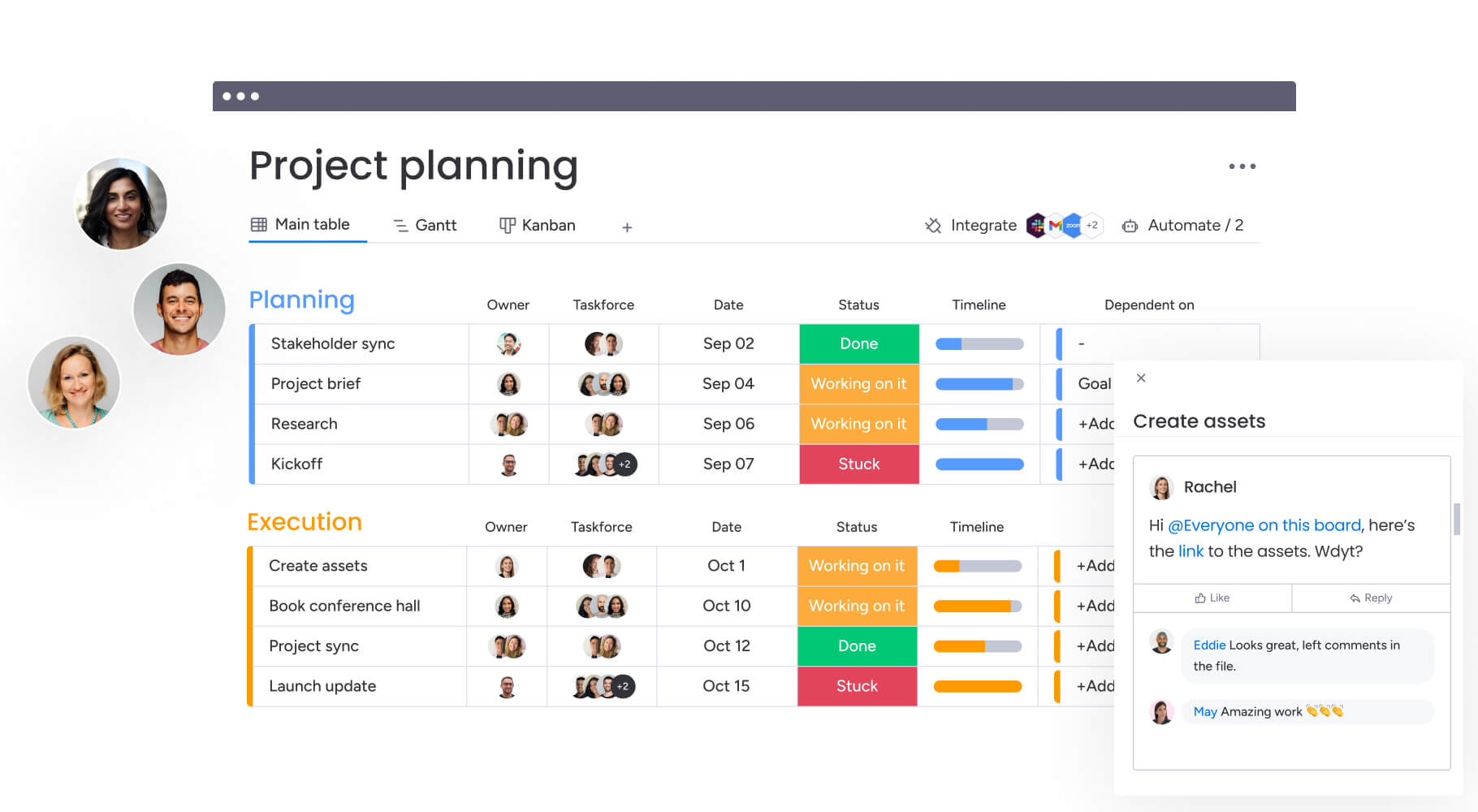
Instead of choosing between a tool that is strong at storing information and one that offers solid project management features, opt for a platform that includes both and more. monday work management is a platform that combines visual simplicity with robust project management capabilities. With monday.com, you don’t have to choose which features you prefer, you get them all, such as:
- 27+ work views like Timeline, Gantt, Kanban, and others
- Hundreds of ready-made project management board templates to get started with
- Custom automations to build your own workflows
- 200+ integrations with popular work tools
- Customer support that offers a 60-minute or less response time
- Flexible pricing according to how many users you need
- Features for insights and analytics, reporting, and time-tracking
If that’s not enough, consider monday.com’s G2 reviews. With a score of 4.7/5 based on nearly 10,000 reviews, users love using monday.com for its ease of use, project collaborative features, flexibility, customization options, and more.
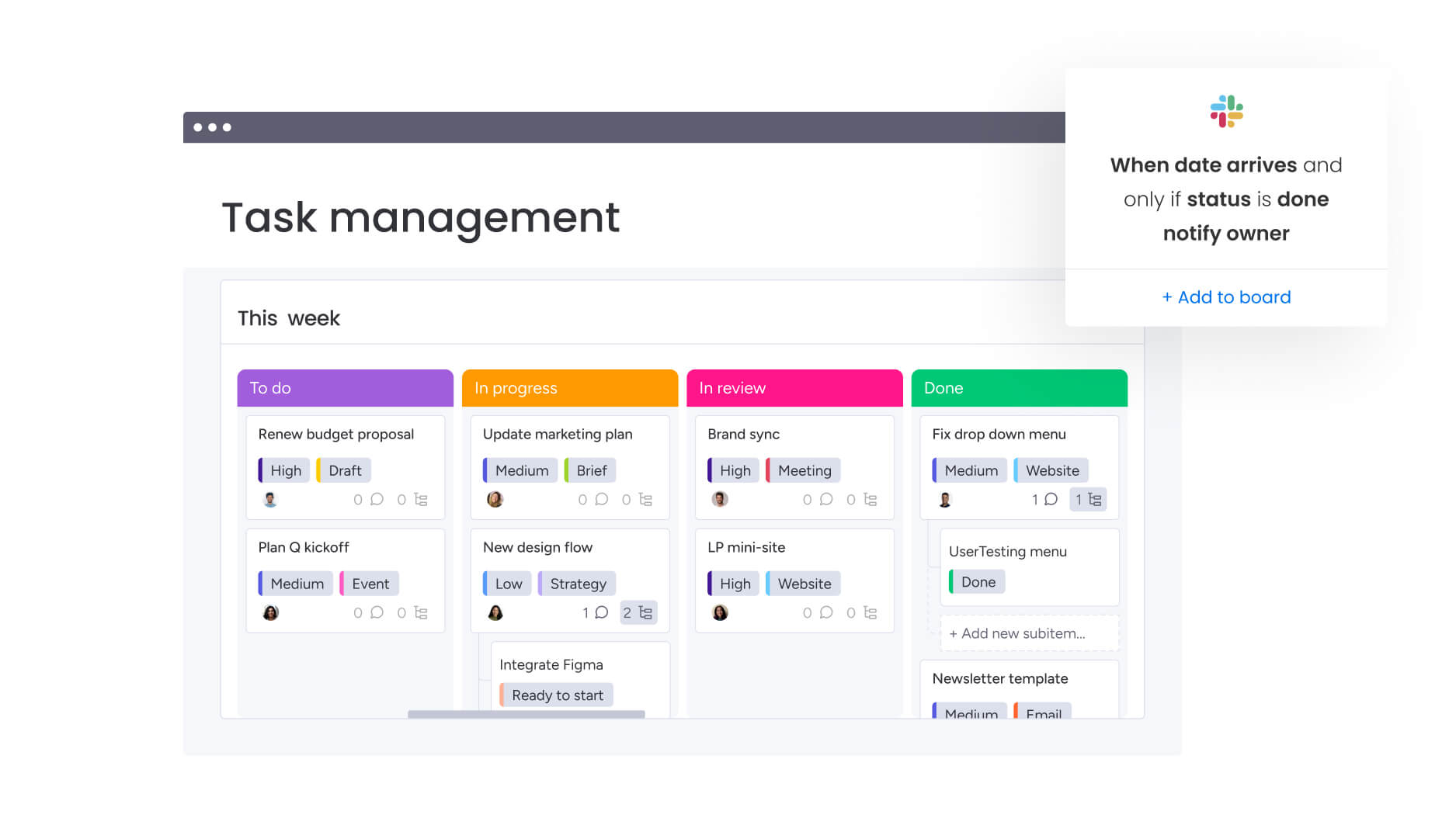
monday.com offers the best of both worlds and a little extra. The platform is entirely scalable to your needs, so whether you need to track a few tasks for a personal project or you want to manage the entire workload for an enterprise, monday.com is an effective solution for teams of any size.
Get startedThe information provided in this article is accurate and up-to-date at the time of publication. Changes and updates in the business operations, policies, or any other relevant factors may occur after publication and we encourage readers to verify any information directly.
FAQs
Is Asana better than Notion?
Whether or not you think Asana is better than Notion depends on your business’s individual needs. Asana is better as a task manager, while Notion is better as a wiki-style project management tool.
Can you replace Asana with Notion?
You can replace Asana with Notion or Notion with Asana depending on what your unique business needs are. Both tools function as standalone project management platforms that act as a single source of truth for your team’s needs.
Who is Notion best for?
Notion is best for small-to-medium-sized teams who want to ensure all project documents and data are clearly stored in one platform. This makes it ideal for creatives with a lot of different files and information to store together.
 Get started
Get started 
